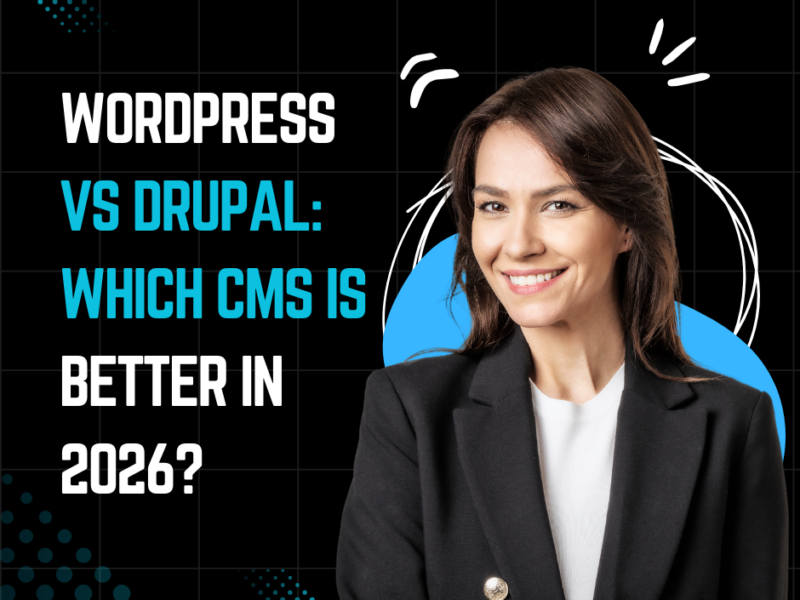WordPress vs. Webflow: Which Platform Offers Better Design Flexibility?
In the world of website creation, the platform you choose can profoundly impact your design possibilities. WordPress and Webflow are two popular options, each offering unique features tailored to different types of users. With its open-source nature and extensive ecosystem, WordPress has long been a favorite among developers and designers alike. On the other hand, Webflow, a relatively new entrant, is quickly gaining traction for its visual-first approach and no-code design capabilities.
In this article, we’ll compare WordPress and Webflow specifically regarding design flexibility. By the end, you’ll have a clear understanding of which platform suits your design needs better. Let’s dive in!
WordPress: A Giant in Customization
WordPress is the most widely used content management system (CMS) on the internet, powering over 40% of all websites. Its popularity comes from its flexibility, wide range of plugins, and customizability. Whether you’re building a blog, an e-commerce site, or a business website, WordPress offers immense possibilities for designers. However, the degree of design freedom you experience depends largely on your technical expertise.

Design Flexibility in WordPress
WordPress allows for almost unlimited design potential, especially when combined with custom themes, page builders, and plugins like Elementor, Divi, or Beaver Builder. For those with coding skills, there’s even more room to customize by editing the HTML, CSS, or JavaScript directly within the WordPress platform.
Themes: WordPress offers thousands of free and premium themes. While themes provide a starting point, they can also limit flexibility unless customized through code or page builders.
Plugins: Plugins like Elementor and Divi enable drag-and-drop page building, giving non-coders more control over the layout and design. These tools offer pre-built templates and blocks, but the ultimate level of customization is still achieved through coding.
Custom Coding: If you’re proficient in code, WordPress becomes a playground where you can tweak virtually every aspect of your website’s appearance, offering unparalleled customization for experienced developers.
Also read: Drupal vs. WordPress: Which Content Management System Should You Choose
Pros:
1. Thousands of themes and plugins to choose from
2. Supports custom coding for advanced users
3. Huge community and resources
Cons:
1. Requires plugins or coding knowledge for full flexibility
2. Can become resource-heavy and slow if not optimized properly
Benefits of WordPress for Design Flexibility:
1. Vast Theme and Plugin Library: WordPress offers thousands of free and premium themes and plugins, giving you endless design options.
2. Custom Coding Capability: If you have coding knowledge, WordPress provides nearly unlimited customization through HTML, CSS, and JavaScript.
3. Advanced Page Builders: Tools like Elementor and Divi allow non-coders to design visually appealing websites with drag-and-drop functionality.
4. Wide Range of Integrations: WordPress integrates seamlessly with various third-party tools, enhancing your design possibilities.
5. Community Support: A large user base means plenty of tutorials, forums, and plugins that can help you tweak your design easily.
Webflow: A Visual Designer’s Dream
Webflow is quickly becoming a go-to tool for web designers looking for a visual-first approach. It’s aimed at creatives who want the flexibility of custom design without needing to touch a single line of code. Unlike WordPress, which requires plugins or coding for advanced design flexibility, Webflow’s design interface is entirely visual, allowing users to build complex, responsive layouts in real-time.
Design Flexibility in Webflow
Webflow provides designers with a complete visual design toolset that operates much like graphic design software. From intricate animations to responsive design features, Webflow offers a vast range of design possibilities without the need for code.
No-Code Design: Webflow’s visual editor is incredibly powerful, offering pixel-perfect design control over every element on the page. You can manage CSS styling, positioning, and animations all from within the platform.
Responsive Design: Webflow automatically optimizes your website for mobile devices, but it also gives you control to fine-tune how your site appears on desktops, tablets, and smartphones.
Interactions and Animations: One area where Webflow stands out is its support for animations and interactions. Without touching code, you can create animations that trigger on scroll, hover, or click.
Pros:
1. Full visual control without needing to code
2. Built-in tools for responsive design and animations
3. Clean, exportable code if needed
Cons:
1. Steeper learning curve compared to basic WordPress sites
2. Fewer third-party plugins or integrations compared to WordPress
Benefits of Webflow for Design Flexibility:
1. No-Code Visual Design: Webflow’s visual editor allows you to design pixel-perfect websites without any coding knowledge, making them accessible to designers.
2. Built-In Responsive Design: Webflow offers built-in tools for creating responsive designs that automatically adjust to different screen sizes.
3. Animation and Interaction Features: You can create advanced animations and interactions (like hover effects) easily, enhancing user experience without coding.
4. Clean Code Export: Webflow generates clean, exportable HTML, CSS, and JavaScript code, perfect for developers who want to use the design elsewhere.
5. Control Over Every Design Element: Webflow provides detailed control over every aspect of your website, from typography to layout to animations, all in one platform.
Comparing WordPress and Webflow: Design Flexibility Breakdown
When comparing WordPress and Webflow on design flexibility, it’s essential to consider a few key factors:
1. Ease of Use for Beginners
WordPress: WordPress offers some drag-and-drop functionality through plugins, but beginners might struggle without a visual builder or coding knowledge.
Webflow: Webflow is geared more toward designers, with a steeper learning curve but a much more intuitive interface for visual design.
2. Customization Options
WordPress: While WordPress can be customized in almost any way, achieving full customization often requires plugins or coding skills.
Webflow: Webflow offers total design freedom from the get-go, allowing you to control virtually every aspect of the site’s layout and design without plugins or additional coding.
3. Responsiveness
WordPress: Responsive design in WordPress often depends on the theme you choose or how your page builder handles responsiveness.
Webflow: Webflow offers precise control over how your site looks on different devices, ensuring that your design is fully responsive.
4. Coding Requirements
WordPress: Full design flexibility typically requires coding, especially for complex design layouts.
Webflow: Webflow provides advanced design flexibility with no need for coding, making it ideal for designers who want full control over their site’s design without writing code.
Which Platform Is Right for You?
Both WordPress and Webflow offer incredible design flexibility, but the best choice depends on your needs and technical skill level.
1. If you’re a developer or someone with coding knowledge, WordPress is a great platform that offers immense customization potential through themes, plugins, and custom code. It’s perfect for those who want to have control over every aspect of their website, including performance and SEO.
2. If you’re a designer or someone who prioritizes visual control, Webflow’s no-code design interface will appeal to you. It’s perfect for those who want to focus on the look and feel of the website without worrying about plugins or the backend infrastructure.
FAQs
Is WordPress better than Webflow for beginners?
WordPress is easier for beginners if you rely on simple themes or page builders. However, Webflow is ideal for those who are comfortable learning a new platform and want advanced design capabilities without coding.
Can I migrate my WordPress website to Webflow?
Yes, you can migrate your WordPress website to Webflow, but it requires exporting content and images. You may need to rebuild the design since WordPress and Webflow handle layouts differently.
Does Webflow offer the same SEO tools as WordPress?
Both platforms offer strong SEO capabilities. WordPress offers SEO plugins like Yoast, while Webflow has built-in SEO features that allow you to control meta titles, descriptions, and more.
Can I use plugins in Webflow like I do in WordPress?
Webflow does not have a plugin ecosystem like WordPress. Instead, it focuses on offering a robust set of built-in tools, but it integrates with third-party services via custom code or API connections.
Which is more expensive, WordPress or Webflow?
WordPress is often cheaper because it has free themes and plugins, but costs can add up with premium plugins and hosting. Webflow’s pricing is straightforward but tends to be higher because it includes hosting and other built-in features.
Conclusion
When it comes to WordPress vs. Webflow, the decision ultimately depends on your specific needs and experience level. WordPress is ideal for beginners, offering thousands of themes and plugins to quickly set up and customize a website. It’s also highly scalable and supported by a vast community of developers. However, its reliance on plugins can complicate design flexibility and lead to potential compatibility issues.
On the other hand, Webflow excels in pure design flexibility and control, making it the platform of choice for those who want to push creative boundaries without the need for third-party themes and plugins. While the learning curve is steeper, the platform offers unparalleled design tools, especially for those who prioritize responsiveness and custom design.