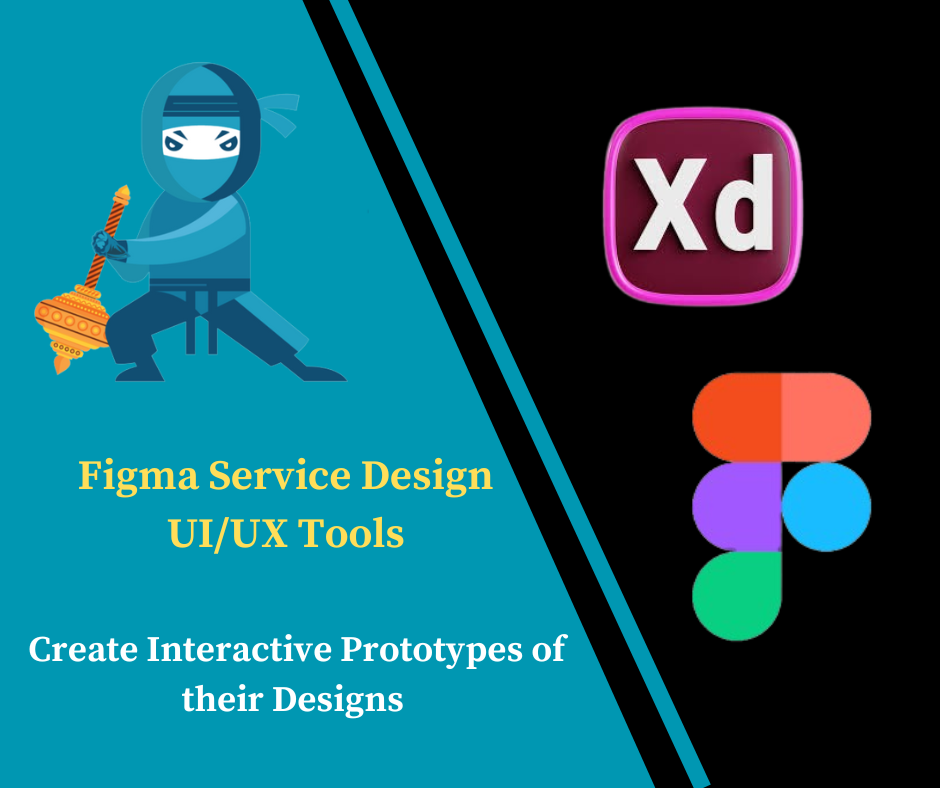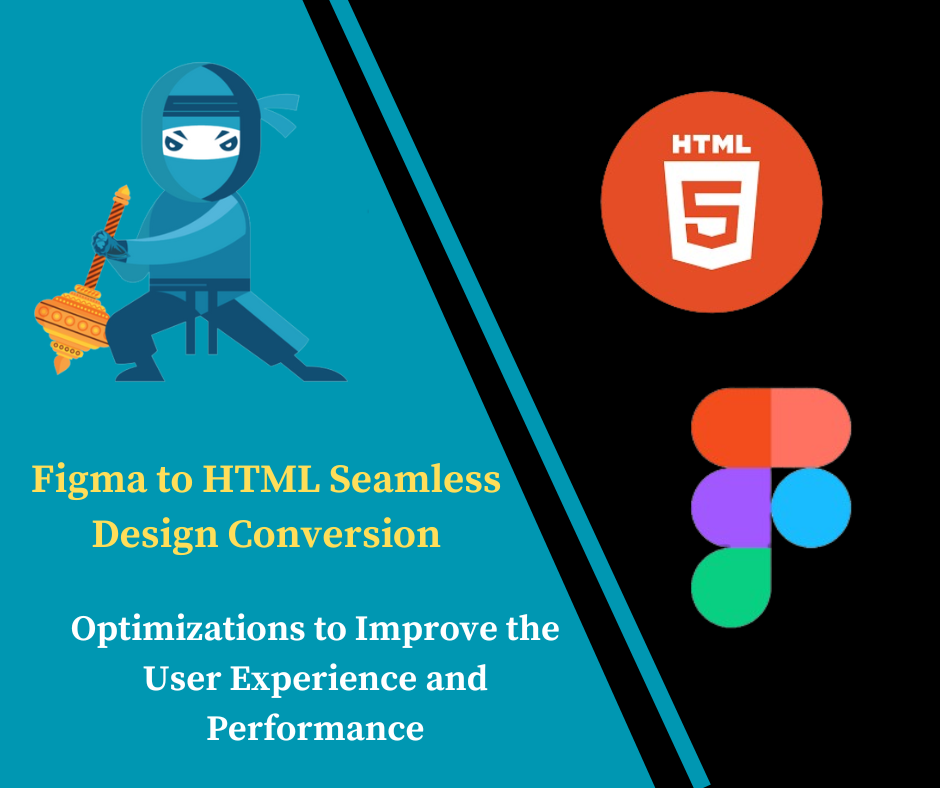Enhance Your Site with WordPress Themes
Here are 10 popular:
1.Divi by Elegant Themes:
Divi is a versatile and powerful WordPress Theme that comes with a drag-and-drop builder, making it easy to create stunning websites without any coding knowledge.
With Divi, you have endless customization options, responsive design, and pre-built layouts to kickstart your website project, whether it’s a portfolio, business site, or online store.
Also read Boost Rankings with On-Page SEO
2.Astrais
Astra is a lightweight and fast WordPress theme designed for speed and performance, making it an ideal choice for any type of website.
With Astra, you get a plethora of starter templates, seamless integration with popular page builders, and extensive customization options to create a unique website
3.Ocean:
OceanWP is a highly customizable WordPress Theme with a focus on speed, SEO, and user experience, making it suitable for various types of websites.
Explore a vast library of demo sites, flexible customization options, and e-commerce integrations to build a professional and feature-rich website with ease.
4.GeneratePress:
GeneratePress is a lightweight and responsive WordPress Theme that prioritizes performance and flexibility, making it an excellent choice for any website project.
Benefit from a modular approach, clean codebase, and extensive customization options, allowing you to create a fast-loading and visually appealing website.
5.Avada:
Avada is a bestselling WordPress Theme known for its versatility, feature-rich design, and intuitive Fusion Builder, making it suitable for creating any type of website.
Explore a plethora of pre-built demo sites, advanced customization options, and powerful features like sliders, portfolios, and WooCommerce integration.
6.Enfold:
Enfold is a popular multipurpose WordPress theme renowned for its user-friendly interface, robust features, and seamless integration with popular plugins.
With Enfold, you can choose from a variety of demo layouts, customize every aspect of your site with ease, and create stunning designs without touching a single line of code.
7.Salient:
Salient is a visually striking WordPress Theme tailored for creatives, agencies, and businesses looking to make a bold statement with their online presence.
Explore an array of unique layouts, advanced typography options, and animation effects to create immersive and memorable websites that stand out from the crowd.
8.X Theme:
X Theme is a highly customizable WordPress Theme featuring multiple unique designs, robust extensions, and an intuitive page builder for creating dynamic websites.
Choose from four distinct stacks, each offering a different design aesthetic and set of features, and leverage the power of Cornerstone, X Theme’s intuitive page builder.
9.The7:
The7 is a multipurpose WordPress Theme packed with features, integrations, and design options, offering endless possibilities for creating stunning websites.
Explore over 40 pre-made websites, unlimited header layouts, and seamless integration with popular plugins like WooCommerce and WPBakery Page Builder.
10.Neve:
Neve is a lightweight and minimalist WordPress Theme designed for speed, simplicity, and ease of use, making it perfect for bloggers, freelancers, and small businesses.
Benefit from fast loading times, seamless integration with popular page builders, and a variety of starter sites to kickstart your online presence with Neve.
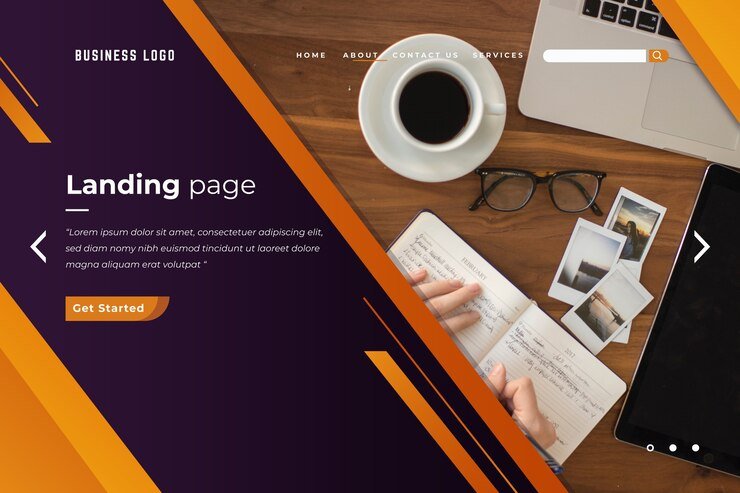
Also read Top 10 SEO Plugins for WordPress Boost Your Website’s Ranking
Here are some benefits of using WordPress themes:
1.Ease of Use: WordPress themes are designed to be user-friendly, making it easy for both beginners and experienced users to create and customize their websites without needing extensive coding knowledge.
2.Customization Options: With thousands of themes available, users have a wide range of design options to choose from. Themes can be customized further through settings, widgets, and plugins to match specific branding or design preferences.
3.Responsive Design: Many WordPress themes are built with responsive design in mind, ensuring that websites look great and function well across various devices, including desktops, tablets, and smartphones.
4.SEO-Friendly: WordPress themes often come with built-in SEO features or are designed to be compatible with popular SEO plugins, helping websites rank higher in search engine results and attract more organic traffic.
Learn more Best Top 8 Web Development Frameworks
5.Regular Updates: Premium WordPress themes usually come with regular updates and support from the developers, ensuring compatibility with the latest WordPress version and security patches to keep websites safe from vulnerabilities.
6.Cost-Effectiveness: While there are both free and premium themes available, even premium themes tend to be more cost-effective compared to hiring a designer to create a custom website from scratch.
7.Community Support: WordPress has a large and active community of developers and users who contribute to forums, tutorials, and documentation, providing valuable support and resources for troubleshooting and customization.
8.Versatility: Whether you’re building a blog, portfolio, business website, or e-commerce store, there’s a WordPress theme available to suit your needs. Themes often come with built-in features and integrations specific to different types of websites
9.Scalability: WordPress themes are scalable, meaning they can grow with your website as your business or online presence expands. Whether you need to add new pages, features, or functionality, WordPress themes provide a flexible foundation for growth.
10.Integration with Plugins: WordPress themes are designed to work seamlessly with a wide range of plugins, allowing users to add additional functionality to their websites, such as contact forms, social media integration, e-commerce capabilities, and more.
FAQ:
Q: Can I use Divi on multiple websites?
A: Yes, Divi can be used on unlimited websites once you purchase a license
Q: Is Astra compatible with page builders like Elementor?
A: Yes, Astra works seamlessly with popular page builders like Elementor, Beaver Builder, and more.
Q: Does OceanWP support multilingual websites?
A: Yes, OceanWP is fully compatible with multilingual plugins like WPML and Polylang.
Q: Can I use GeneratePress on client websites?
A: Yes, GeneratePress offers a developer-friendly license that allows you to use the theme on client projects.
Q: Is Avada beginner-friendly?
A: While Avada offers extensive features, it may have a steeper learning curve for beginners compared to simpler themes.
Does Enfold come with customer support?
A: Yes, Enfold offers dedicated customer support and extensive documentation to assist users with any queries or issues.
Q: Can I create a one-page website with Salient?
A: Yes, Salient offers full support for one-page websites with smooth scrolling and anchor links.
Q: Are there any recurring fees with X Theme?
A: No, X Theme is a one-time purchase with lifetime updates and support included.
Q: Is The7 suitable for beginners?
A: While The7 offers extensive features, beginners may find it overwhelming initially. However, it comes with detailed documentation and customer support.
Q: Can I customize the design of Neve?
A: Yes, Neve offers extensive customization options via the WordPress Customizer, allowing you to personalize every aspect of your website.