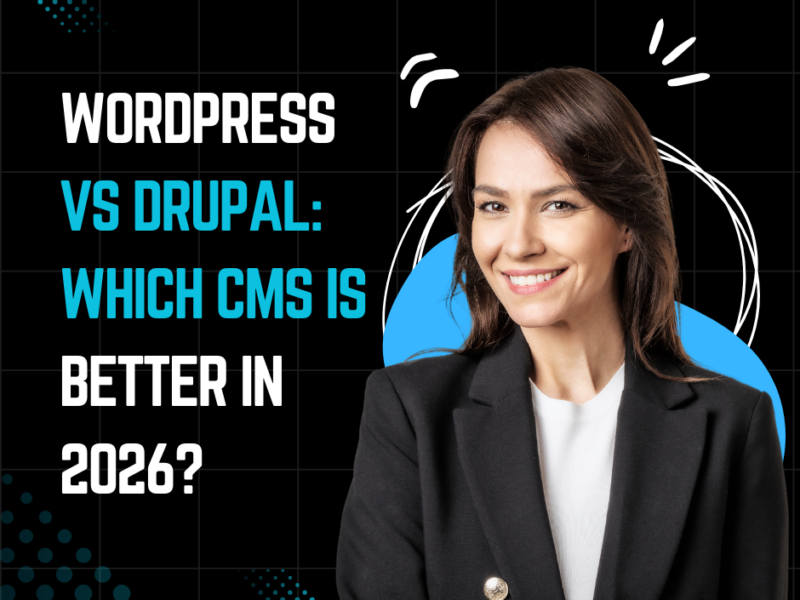Website Design Essentials: Key Elements for a Modern Site
Creating a website that stands out and engages visitors in today’s competitive digital landscape is no small feat. Website design is pivotal in making a lasting impression, driving user engagement, and ultimately, achieving your business goals. A well-designed website isn’t just aesthetically pleasing—it’s functional, responsive, and tailored to meet the needs of its users.
This article will explore the key elements of website design that every modern site should incorporate. From user experience to mobile optimization, you’ll discover actionable tips to create a site that captivates and converts.
What is Website Design?
Website design is the process of creating and organizing the visual and functional aspects of a website to make it engaging, user-friendly, and effective in achieving its goals. It involves designing layouts, selecting color schemes, choosing fonts, and incorporating images, graphics, and interactive elements. Website design also focuses on usability, ensuring that navigation is intuitive and that the website performs well on various devices, including desktops and mobile phones. Beyond aesthetics, it emphasizes functionality, responsiveness, and accessibility, playing a vital role in enhancing user experience and supporting the website’s purpose, whether for business, information, or entertainment.

The Importance of Website Design
A strong website design is more than just an online storefront; it’s a representation of your brand, values, and credibility. Research shows that 94% of first impressions are design-related. If your site lacks professionalism or appears outdated, potential customers may leave before exploring further.
Key benefits of exceptional website design include:
- Enhanced User Experience (UX): A user-friendly interface ensures visitors stay longer and explore more.
- Improved SEO: Search engines favor well-structured, fast, and responsive websites.
- Higher Conversion Rates: Engaging design elements guide users toward desired actions like purchasing or subscribing.
Top 10 Key Elements of a Modern Website Design
1. Responsive Design
Responsive design ensures that a website functions flawlessly across all devices, including desktops, tablets, and smartphones. It dynamically adapts layouts and elements to provide an optimal viewing experience, enhancing usability and engagement. This is a non-negotiable element in modern website design due to the prevalence of mobile users.

Why It’s Essential:
Mobile traffic dominates the internet. Google also uses mobile-first indexing, which prioritizes mobile-friendly websites in search rankings.
Tips to Achieve It:
Use flexible grid layouts and media queries.
Test your website on multiple devices to ensure compatibility.
2. Fast Loading Times
Loading time significantly impacts user experience and SEO. Modern websites prioritize speed through techniques like image compression, code minification, and high-performance hosting. Visitors are unlikely to wait for a slow website, making speed a critical component.
How to Improve Speed:
- Compress images using tools like TinyPNG or ImageOptim.
- Minify CSS, JavaScript, and HTML files.
- Invest in a high-performance web hosting service.
2. Intuitive Navigation
Intuitive navigation allows users to find information quickly and easily. A clear and concise menu structure, along with features like breadcrumbs and a search bar, ensures that users can seamlessly explore the site. This is essential for reducing bounce rates and enhancing overall satisfaction.
Best Practices:
- Keep the navigation menu simple and concise.
- Use clear, descriptive labels for menu items.
- Include a search bar for user convenience.
3. Visual Hierarchy and Design Aesthetics
Visual hierarchy is the arrangement and presentation of elements on a webpage to prioritize their importance and guide users’ attention. It ensures that users can quickly and intuitively understand what content is most important and what actions they should take next.
In essence, visual hierarchy helps users process information by organizing it in a way that aligns with how the human brain perceives and interprets visual cues.
Also read: Top 10 Best Website Design Companies 2025
Key Principles of Visual Hierarchy
- Size and Scale:
Larger elements, such as headlines or buttons, draw attention first because they dominate the visual space. For example, a bold title at the top of a page will be seen before smaller text or images. - Color and Contrast:
High-contrast elements, such as brightly colored buttons against a neutral background, stand out and guide the user’s focus. Color can also be used to evoke emotions or signify importance (e.g., red for urgency or green for success). - Position and Alignment:
Placement matters. Elements positioned at the top or center of a webpage naturally draw more attention. Additionally, aligned and balanced designs improve readability and navigation. - Whitespace (Negative Space):
Whitespace refers to the empty areas around elements. Strategic use of whitespace reduces clutter and emphasizes key content, making the design easier to digest. - Typography and Font Styles:
Different fonts, sizes, and weights help create a hierarchy of text. For example, bold headings, italicized subheadings, and body text in smaller fonts guide the reader through the content in a logical flow.
Design Aesthetics
Design aesthetics refer to the overall visual appeal of a website. It encompasses the use of color, typography, layout, and imagery to create a cohesive and attractive design that resonates with the target audience. Aesthetics not only make a website visually pleasing but also enhance its functionality by supporting the content and message.
Key Elements of Design Aesthetics
- Color Scheme:
- Use a harmonious palette that aligns with the brand identity.
- Leverage colors to evoke emotions (e.g., blue for trust, yellow for optimism).
- Typography:
- Select fonts that are legible and consistent.
- Use no more than two to three font styles to maintain uniformity.
- Imagery and Media:
- Use high-quality visuals, including photos, graphics, and videos.
- Ensure that images are relevant to the content and enhance user understanding.
- Consistency:
- Maintain uniformity across all pages in terms of design elements, including buttons, icons, and layout structures.
- Balance and Proportion:
- Distribute elements evenly across the page to avoid clutter.
- Ensure that no single element overpowers the design unless it’s intentionally emphasized as part of the visual hierarchy.
4. Content Strategy
Content is the backbone of any website. It must be relevant, engaging, and aligned with the audience’s needs. Key content elements include:
- Compelling headlines.
- Informative blogs or articles.
- Clear and concise descriptions.
- Multimedia content such as images, videos, or infographics.

5. Call-to-Action (CTA) Buttons
CTAs are strategically placed prompts that encourage users to take specific actions, such as subscribing, downloading, or purchasing. Effective CTAs are visually prominent, use actionable language, and are integrated seamlessly into the website’s design.
Best Practices for CTAs:
- Use action-oriented language like “Subscribe Now” or “Shop the Collection.”
- Make buttons prominent with contrasting colors.
- Place CTAs strategically across pages for visibility.
6. Search Engine Optimization (SEO)
Search Engine Optimization (SEO) is the practice of optimizing a website to improve its visibility and ranking in search engine results pages (SERPs). In the context of modern website design, SEO ensures that the website not only appeals to users visually but also meets the technical and content requirements of search engines like Google, Bing, and Yahoo. A well-optimized site increases organic traffic, enhances user engagement, and achieves better business outcomes.

Key Elements of SEO in Website Design
- Keyword Research and Integration
- Identify relevant keywords your target audience is searching for.
- Integrate these keywords strategically into website content, headings, meta tags, and URLs.
- Avoid keyword stuffing, as it can negatively impact rankings.
- Mobile-First Design
- Ensure the website is mobile-friendly, as search engines prioritize mobile-first indexing.
- Test responsiveness to ensure seamless functionality on all screen sizes.
- Site Speed Optimization
- Fast-loading pages improve user experience and are favored by search engines.
- Compress images, use lightweight code, and implement caching to enhance loading times.
- Structured Data and Schema Markup
- Use structured data to help search engines understand the content better.
- Implement schema markup to highlight information like reviews, product details, or FAQs.
- On-Page SEO
- Optimize individual pages with title tags, meta descriptions, and relevant content.
- Use heading tags (H1, H2, H3) to structure the content logically.
- Include alt text for images to improve accessibility and search engine understanding.
- Content Quality and Relevance
- Create valuable, original, and user-focused content.
- Update content regularly to maintain relevance and improve rankings.
- Include internal links to guide users to related pages within your site.
- URL Structure
- Use clean, descriptive, and keyword-rich URLs that are easy for users and search engines to read.
- Avoid long or overly complex URLs.
- Secure and Accessible Website
- Implement HTTPS to ensure a secure connection, which is a ranking factor for search engines.
- Make the site accessible to all users, including those with disabilities, by adhering to web accessibility standards.
- Backlink Strategy
- Build high-quality backlinks from reputable sites to increase authority.
- Avoid spammy or irrelevant links, as they can harm rankings.
- Analytics and Monitoring
- Use tools like Google Analytics and Google Search Console to track performance.
- Monitor metrics such as traffic, bounce rate, and keyword rankings to identify areas for improvement.
Why SEO is Crucial in Website Design
- Increased Visibility: Higher rankings in SERPs ensure your website is more easily found by potential customers.
- Better User Experience: Many SEO practices, such as fast loading times and mobile-friendly design, directly improve user satisfaction.
- Higher Conversion Rates: Targeting the right keywords attracts users who are more likely to convert into leads or customers.
- Competitive Edge: A well-optimized website positions your brand ahead of competitors in organic search results.
- Sustainability: SEO generates long-term results, unlike paid campaigns that stop delivering traffic once the budget is exhausted.
Integrating SEO into Website Design
Effective SEO begins during the design phase of a website. Collaboration between designers, developers, and SEO specialists ensures that the site architecture, layout, and content are optimized from the ground up. This includes:
- Planning a logical site structure for easy navigation.
- Using SEO-friendly technologies and frameworks.
- Designing for fast loading speeds and responsive performance.
7. Accessibility
A modern website is designed to be inclusive and accessible to all users, including those with disabilities. Accessibility features include alt text for images, keyboard navigation, screen reader compatibility, and color contrasts that comply with WCAG standards.
How to Ensure Accessibility:
- Use alt text for all images.
- Include captions for videos.
- Ensure color contrast meets Web Content Accessibility Guidelines (WCAG).
8. Security and Reliability in Website Design
Security and reliability are critical components of modern website design, ensuring that users feel safe interacting with a site and that the site performs consistently without interruptions. These elements are essential not only for protecting sensitive data but also for building trust, improving user experience, and complying with industry regulations.
Security in Website Design
Website security focuses on protecting the website from cyber threats such as hacking, data breaches, and malware attacks. A secure website safeguards user information, preserves business reputation, and ensures regulatory compliance.
Key Security Features for Modern Websites
- Secure Protocols (HTTPS):
- HTTPS (Hypertext Transfer Protocol Secure) encrypts data exchanged between the user and the website.
- An SSL/TLS certificate is essential for enabling HTTPS, improving security, and boosting search engine rankings.
- Regular Software Updates:
- Keep the website platform, plugins, and software updated to protect against vulnerabilities.
- Outdated software is a common entry point for cyberattacks.
- Firewall Implementation:
- Use web application firewalls (WAFs) to filter and block malicious traffic.
- Firewalls act as a barrier between the website and potential threats.
- Data Encryption:
- Encrypt sensitive data such as passwords, payment information, and user details.
- Ensure that databases storing sensitive information are secure.
- Authentication and Access Control:
- Implement strong password policies and multi-factor authentication (MFA).
- Restrict administrative access to authorized personnel only.
- Regular Backups:
- Perform automated and frequent backups to recover data in case of an attack or failure.
- Store backups in secure locations separate from the main server.
- Vulnerability Scanning and Penetration Testing:
- Conduct regular scans to identify weaknesses in the website’s code or infrastructure.
- Test the system with simulated attacks to uncover vulnerabilities.
- Protection Against DDoS Attacks:
- Use content delivery networks (CDNs) and DDoS protection services to mitigate distributed denial-of-service attacks.
- DDoS attacks overwhelm a site with traffic, causing downtime and service disruption.
Reliability in Website Design
Website reliability ensures that the site is always available, functional, and performs consistently under various conditions. A reliable website reduces downtime, enhances user trust, and improves customer retention.
Key Elements of Reliable Website Design
- Uptime and Availability:
- Aim for 99.9% uptime or higher by choosing robust hosting solutions.
- Use monitoring tools to detect and address downtime promptly.
- Fast Loading Times:
- Optimize website performance by reducing page load times.
- Compress images, use caching, and minimize scripts to enhance speed.
- Scalable Infrastructure:
- Design a scalable website that can handle traffic spikes without crashing.
- Cloud hosting services like AWS or Google Cloud offer scalability to meet growing demands.
- Redundancy:
- Implement redundant systems such as backup servers and failover mechanisms.
- Redundancy ensures that the site remains operational even if one component fails.
- Testing and Quality Assurance:
- Conduct thorough testing during development to identify and fix bugs.
- Use automated testing tools to ensure consistent functionality across devices and browsers.
- Error Handling:
- Design intuitive error pages (e.g., 404 pages) with helpful navigation options.
- Implement systems to log errors and notify developers for quick resolution.
- Compliance with Standards:
- Follow industry standards such as GDPR, CCPA, or PCI DSS for handling user data.
- Meeting compliance requirements enhances reliability and user trust.
Benefits of Security and Reliability in Website Design
- Improved User Trust:
- Users are more likely to engage with and return to websites they trust to protect their data.
- Enhanced Reputation:
- A secure and reliable website builds brand credibility and reduces the risk of reputational damage from breaches or downtime.
- Higher Conversions:
- Reliable websites with smooth performance encourage users to complete desired actions, such as purchases or sign-ups.
- Reduced Legal and Financial Risks:
- Compliance with data protection regulations minimizes the risk of fines and legal actions.
- Competitive Advantage:
- A secure and dependable website stands out in a market where users value trust and performance.
Best Practices for Implementing Security and Reliability
- Choose a reliable hosting provider with strong security measures and high uptime guarantees.
- Incorporate security and performance monitoring tools to identify issues early.
- Use automation for backups, updates, and testing to reduce human error.
- Educate team members and users on security best practices, such as identifying phishing attempts or using secure passwords.
- Regularly audit and improve your website to stay ahead of emerging threats and demands.
9. Engaging Visuals and Branding
Visual appeal and consistent branding are non-negotiable. Use high-quality images, videos, and design elements that align with your brand identity.
- Key Tips:
- Stick to a cohesive color palette and typography.
- Incorporate professional imagery and custom graphics.
- Use whitespace strategically to avoid visual clutter.
10. Analytics and Optimization Tools in Website Design
Analytics and optimization tools play a pivotal role in modern website design by providing insights into user behavior, website performance, and areas for improvement. These tools help designers and marketers make data-driven decisions to enhance user experience, boost conversions, and improve overall site effectiveness.
Importance of Analytics and Optimization Tools
- Understand User Behavior:
Analytics tools help track how visitors interact with your website, including pages viewed, time spent, and actions taken. - Improve User Experience:
Insights from analytics reveal pain points in navigation or content, enabling designers to make necessary adjustments. - Enhance Conversion Rates:
Optimization tools test and refine elements such as CTAs, forms, and page layouts to increase conversions. - Monitor Performance:
These tools identify technical issues, such as slow loading times or broken links, and offer solutions to fix them. - Measure ROI:
Analytics provide metrics to evaluate the success of campaigns, helping businesses allocate resources effectively.
Key Analytics Tools for Website Design
- Google Analytics:
- Tracks user demographics, traffic sources, behavior flow, and conversions.
- Provides insights into how visitors find and interact with your site.
- Google Search Console:
- Monitors website performance in search results.
- Identifies issues such as indexing problems, broken links, and keyword rankings.
- Hotjar:
- Provides heatmaps, session recordings, and user feedback tools.
- Helps visualize how users interact with individual pages.
- Adobe Analytics:
- Offers advanced tracking and reporting features for enterprise-level websites.
- Analyzes data from multiple channels, including web, mobile, and social media.
- Crazy Egg:
- Focuses on visual analytics such as click maps, heatmaps, and scroll maps.
- Ideal for identifying user engagement patterns.
- Matomo (formerly Piwik):
- An open-source alternative to Google Analytics.
- Provides user behavior tracking with a focus on data privacy.
Key Optimization Tools for Website Design
- Google Optimize:
- A free A/B testing tool that integrates seamlessly with Google Analytics.
- Allows you to test variations of web pages to identify the most effective design.
- Optimizely:
- Offers tools for A/B testing, personalization, and experimentation.
- Ideal for tailoring user experiences based on specific audience segments.
- SEMRush:
- Provides SEO optimization insights, competitor analysis, and keyword tracking.
- Helps enhance organic search performance.
- GTmetrix:
- Analyzes website speed and performance.
- Offers actionable recommendations for improving loading times.
- Yoast SEO (for WordPress):
- Guides on-page SEO improvements, including keyword usage and readability.
- Checks technical SEO factors such as meta tags and XML sitemaps.
- Pingdom:
- Monitors website uptime, performance, and loading speed.
- Offers detailed reports on slow-loading elements.
- Crazy Egg’s Optimization Suite:
- Combines heatmaps with A/B testing features to refine website elements.
Best Practices for Using Analytics and Optimization Tools
- Set Clear Goals:
- Define specific objectives, such as increasing traffic, reducing bounce rates, or boosting sales.
- Focus on Actionable Metrics:
- Prioritize metrics that align with your goals, such as conversion rates or average session duration.
- Conduct Regular Audits:
- Periodically review analytics data to identify new opportunities for improvement.
- Test One Element at a Time:
- When optimizing, test individual elements (e.g., headlines, images) to understand their impact.
- Continuously Iterate:
- Treat website design as an ongoing process rather than a one-time project.
Emerging Trends in Modern Website Design
In addition to these core elements, modern websites also adopt innovative trends to stay ahead, such as:
- AI and Machine Learning: Personalize content and user experiences based on data-driven insights.
- Dark Mode Design: Offer visually appealing alternatives for users who prefer lower brightness settings.
- Voice Search Optimization: Optimize content for voice queries made via smart assistants.
- Interactive Features: Incorporate elements like chatbots, animations, and polls to engage users actively.
FAQs
What is website design, and why is it important?
Website design involves creating the visual layout, structure, and functionality of a site. It’s important because it impacts user experience, SEO, and conversion rates, ultimately affecting a business’s online success.
What are the key elements of a good website design?
Key elements include responsive design, fast loading speeds, intuitive navigation, engaging visuals, clear CTAs, SEO integration, and accessibility.
How does website design affect SEO?
Website design affects SEO through factors like mobile responsiveness, loading speed, clean code, and the use of relevant keywords. Search engines favor sites that provide a great user experience.
What is the role of CTAs in website design?
CTAs guide users toward desired actions, such as making a purchase or signing up for a service. They are essential for improving conversion rates and achieving business goals.
How can I make my website mobile-friendly?
To make your website mobile-friendly, use responsive design principles, test your site on various devices, and optimize content for smaller screens.
Conclusion
Creating a modern and successful website requires a thoughtful balance of functionality, aesthetics, and user-centric features. By focusing on website design essentials, such as intuitive navigation, responsive layouts, engaging visuals, and robust security, you can deliver a seamless experience that meets the expectations of today’s users.
Incorporating key elements like visual hierarchy, SEO best practices, analytics tools, and performance optimization ensures your website not only attracts visitors but also retains them, converting casual browsers into loyal customers. Security and reliability further enhance trust, making your site a dependable destination in a competitive digital landscape.