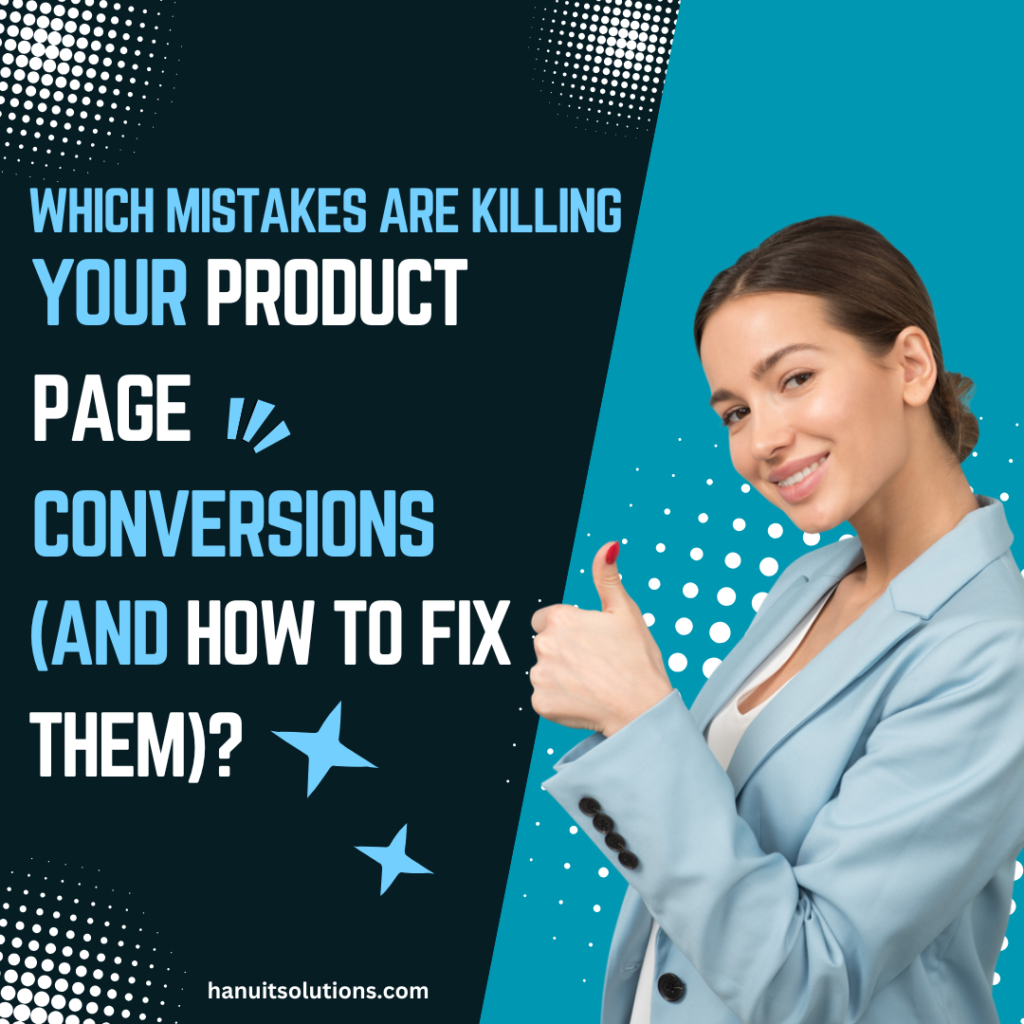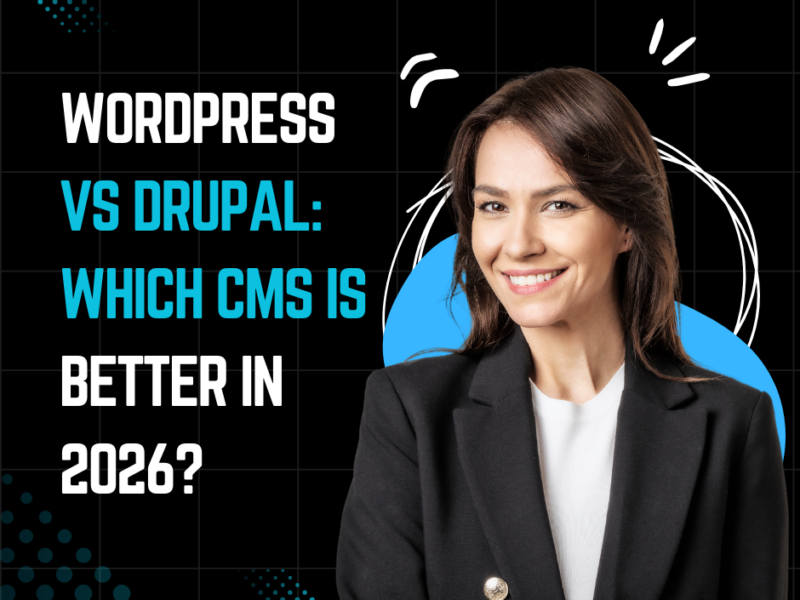Which Mistakes Are Killing Your Product Page Conversions (and How to Fix Them)?
Your product page is the heart of your eCommerce business. If it’s not converting visitors into customers, then you’re losing potential revenue every day. But what exactly is going wrong? In this article, we will explore Which Mistakes Are Killing Your Product Page Conversions (and How to Fix Them). By identifying these pitfalls and implementing the right solutions, you can significantly improve your sales and customer experience.
What Are Product Page Conversions?
Product page conversions refer to the percentage of visitors who complete a desired action on your product page. This could be making a purchase, adding an item to the cart, signing up for a waitlist, or any other goal that leads toward a sale. A low conversion rate means visitors are leaving without taking action, which negatively affects revenue.

Common Mistakes Killing Your Product Page Conversions (and How to Fix Them)
1. Poor Product Descriptions
The Mistake:
Many eCommerce businesses make the mistake of writing vague, generic, or overly technical product descriptions. If your description doesn’t convey the value of your product, potential buyers will hesitate to purchase.
How to Fix It:
- Write clear, compelling descriptions that focus on benefits rather than just features.
- Use bullet points for readability.
- Highlight key selling points like quality, durability, and unique features.
- Incorporate relevant keywords naturally to boost SEO.
2. Low-Quality Product Images
The Mistake:
Blurry, pixelated, or limited product images can create doubt in the buyer’s mind. Customers rely on visuals to make purchasing decisions, and poor images can kill conversions.
How to Fix It:
- Use high-resolution images with zoom functionality.
- Include multiple angles and close-up shots.
- Show the product in real-life use to provide better context.
- Consider adding 360-degree views or product videos.
3. Complicated Checkout Process
The Mistake:
A long or confusing checkout process can frustrate customers and lead to cart abandonment. If customers have to create an account or fill out excessive information, they may leave before completing their purchase.
How to Fix It:
- Offer guest checkout options.
- Minimize the number of form fields required.
- Display shipping costs and estimated delivery times upfront.
- Provide multiple payment options, including digital wallets like PayPal and Apple Pay.
4. Lack of Trust Signals
The Mistake:
Customers are hesitant to buy from unfamiliar websites. If your product page lacks trust signals like customer reviews, security badges, or clear return policies, it can deter potential buyers.
How to Fix It:
- Display customer reviews and ratings prominently.
- Include trust badges (e.g., SSL secure, money-back guarantee, free returns).
- Showcase testimonials and user-generated content (UGC) for social proof.
5. Slow Page Load Speed
The Mistake:
A slow-loading product page leads to high bounce rates. If your page takes more than a few seconds to load, visitors may leave before even seeing your products.
How to Fix It:
- Optimize image sizes without compromising quality.
- Use a content delivery network (CDN) to speed up load times.
- Enable browser caching and reduce unnecessary scripts.
- Choose a fast, reliable web hosting provider.
6. Weak Call-to-Action (CTA)
The Mistake:
A vague or uninspiring call-to-action (CTA) can confuse visitors and fail to prompt them to make a purchase. If your CTA is too subtle or unclear, it won’t encourage conversions.
How to Fix It:
- Use strong, action-oriented language (e.g., “Buy Now,” “Get Yours Today”).
- Make the CTA button large and visually appealing.
- Use contrasting colors to make it stand out.
- Place CTAs strategically above the fold and near important content.
7. Not Optimizing for Mobile Users
The Mistake:
With more people shopping on their phones, a non-mobile-friendly product page can drive potential buyers away. If your site isn’t responsive, users will struggle with navigation and checkout.
How to Fix It:
- Use a responsive design that adapts to all screen sizes.
- Ensure buttons and links are easy to tap.
- Optimize images and text for mobile readability.
- Test your checkout process on multiple mobile devices.
8. Ignoring SEO Best Practices
The Mistake:
If your product page isn’t optimized for search engines, potential customers may never find it. Poor SEO practices limit your organic traffic and sales.
How to Fix It:
- Use relevant keywords in product titles, descriptions, and meta tags.
- Write SEO-friendly URLs (e.g., yoursite.com/product-name instead of yoursite.com/p12345).
- Add alt text to product images.
- Improve internal linking to related products and categories.
Also read: Shopify vs Wix vs WordPress – Which is Best for Your Online Store in 2025?
9. Lack of Clear Pricing Information
The Mistake:
If your pricing is unclear or hidden until checkout, customers may feel tricked and abandon their cart.
How to Fix It:
- Display prices clearly on the product page.
- If applicable, highlight discounts or promotions.
- Be transparent about additional fees (shipping, taxes, etc.).
10. No Urgency or Scarcity Tactics
The Mistake:
If customers don’t feel a sense of urgency, they may delay their purchase or forget altogether.
How to Fix It:
- Use limited-time offers (e.g., “Sale ends in 24 hours!”).
- Show low stock warnings (e.g., “Only 3 left in stock!”).
- Highlight fast shipping options (e.g., “Order within 2 hours for same-day dispatch!”).
How to Fix Your Product Page for Better Conversions
To maximize conversions, follow these essential strategies:
- Use A/B Testing: Experiment with different layouts, colors, and CTAs to see what works best.
- Personalize User Experience: Show recommended products based on browsing history.
- Create Urgency: Use limited-time offers, countdown timers, or stock scarcity alerts.
- Leverage Video Content: Demonstrations, unboxings, and how-to videos can increase engagement.
- Improve Checkout Process: Simplify form fields and offer multiple payment options.
FAQ
How can I quickly improve my product page conversions?
Start by enhancing product images, descriptions, and CTA buttons. Ensure your checkout process is fast and simple, and add trust signals like reviews and security badges.
Why are my product pages getting traffic but not sales?
Common reasons include unclear product descriptions, slow load speeds, high shipping costs, and a complicated checkout process. Analyzing user behavior with heatmaps and analytics can help pinpoint issues.
Should I use videos on my product pages?
Yes! Videos increase engagement and trust, allowing customers to see the product in action. A short demo or customer testimonial video can significantly boost conversions.
How important are customer reviews on a product page?
Very important! Social proof builds trust and influences buying decisions. Encourage customers to leave reviews and feature the best ones prominently.
What is the best way to create urgency on a product page?
Use countdown timers, limited stock indicators, and exclusive offers to encourage immediate purchases. Just be sure not to overdo it, as fake urgency can backfire.
How can I test changes to my product page?
Use A/B testing to compare different versions of your page. Tools like Google Optimize or Optimizely can help you determine which changes improve conversions.
Conclusion
If you’re wondering Which Mistakes Are Killing Your Product Page Conversions (and How to Fix Them)?, the key is to focus on user experience. Optimize your page with clear descriptions, high-quality visuals, a simple checkout process, and strong CTAs. By making these changes, you’ll boost conversions and increase your revenue. Start optimizing today and watch your sales grow!