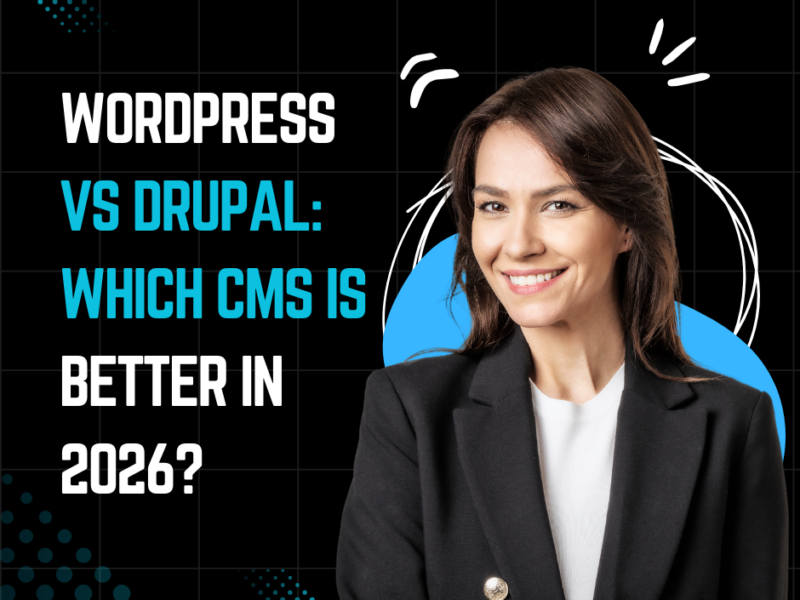Quick Wins to Boost Your Website Speed and Performance
In today’s digital age, website speed is not just a luxury; it’s a necessity. A swift-loading website significantly enhances user experience, contributes to better search engine rankings, and improves overall site performance. If you’re looking to boost your website’s speed without delving into complex solutions, there are several quick wins you can implement to achieve noticeable improvements. This guide will provide you with actionable tips to turbocharge your website’s speed and performance.
1. Optimize and Compress Images
Images can dramatically impact website speed due to their file sizes. Optimizing and compressing images ensures they load faster while maintaining quality.
Resize Images Appropriately: Ensure images are not larger than needed. Use tools like Adobe Photoshop, GIMP, or online services such as Canva to resize images according to the dimensions required for your site.
Compress Images: Tools like TinyPNG, ImageOptim, and JPEG-Optimizer can reduce file sizes without significantly affecting visual quality. Smaller image files load faster, which enhances overall website speed.
Use the Right File Formats: Choose the most efficient file format for your images. JPEG is ideal for photos, PNG for graphics with transparency, and WebP for modern, high-quality images with smaller file sizes.
2. Implement Browser Caching
Browser caching allows browsers to store static files locally on a user’s device, reducing the need to fetch these files from the server repeatedly.
Set Expiration Dates: Configure your server to specify how long static files (like images, CSS, and JavaScript) should be cached. This can be done through your server configuration or by using caching plugins if you’re on platforms like WordPress.
Leverage Caching Plugins: For CMS platforms, plugins such as W3 Total Cache or WP Super Cache make it easy to implement caching, thereby boosting website speed.
3. Minify and Combine CSS, JavaScript, and HTML
Minification is the process of removing unnecessary characters from code to reduce its size while combining files can reduce the number of HTTP requests.
Minify Files: Use tools like CSSNano and UglifyJS to minify your CSS and JavaScript files. This process eliminates whitespace, comments, and other non-essential characters.
Combine Files: Where possible, combine multiple CSS or JavaScript files into single files. This reduces the number of HTTP requests made by the browser, speeding up page loading.
4. Enable Gzip Compression
Gzip compression helps reduce the size of your website’s files during transmission, which can significantly improve loading times.
Configure Gzip on Your Server: Most modern web servers, such as Apache and Nginx, support Gzip compression. Ensure it is enabled through your server’s configuration settings.
Utilize CDNs: Many Content Delivery Networks (CDNs) offer built-in Gzip compression, making it easier to compress and deliver files efficiently.
5. Utilize a Content Delivery Network (CDN)
A CDN distributes your website’s content across multiple servers worldwide, allowing users to access data from a server closest to their location.
Select a Reliable CDN Provider: Consider CDNs like Cloudflare, Akamai, or Amazon CloudFront, which offer robust performance and widespread server networks.
Configure CDN Settings: Set up your CDN to cache and deliver static resources, which reduces latency and accelerates content delivery.
6. Optimize Your Website’s Code
Clean and efficient code contributes to faster website performance. Here are a few coding optimizations to consider:
Remove Unnecessary Plugins: Excessive or poorly coded plugins can slow down your site. Regularly review and remove any that are not essential or that negatively impact performance.
Optimize Database Queries: Ensure your database queries are efficient and well-indexed to avoid unnecessary delays. Use tools and techniques to optimize database performance.
Also read: Mastering E-Commerce SEO: Step-by-Step Guide to Higher Sales
7. Improve Server Response Time
A slow server response time can hinder your website’s speed. Improving server performance is crucial for a faster website.
Upgrade Your Hosting Plan: Consider upgrading to a better hosting plan or provider if you’re experiencing slow server response times. Options such as VPS or dedicated hosting can offer improved performance.
Optimize Server Configuration: Adjust server settings to enhance performance. This might include updating PHP versions, optimizing database engines, or tweaking server software settings.
8. Reduce Redirects
Redirects create additional HTTP requests, which can delay page loading. Minimizing redirects can help improve website speed.
Audit and Eliminate Unnecessary Redirects: Regularly check for and remove any unnecessary redirects. Ensure that remaining redirects are configured correctly to minimize delays.
Use Direct Links: Whenever possible, link directly to the target page instead of using intermediary redirects.
9. Implement Lazy Loading
Lazy loading defers the loading of images and other media until they are needed, which can improve initial page load times.
Integrate Lazy Loading Libraries: Utilize libraries such as Lozad.js or LazyLoad to implement lazy loading on your site.
Apply Lazy Loading to All Media: Ensure that all images and videos on your site use lazy loading to optimize performance.
10. Regularly Monitor and Maintain Performance
Ongoing monitoring and maintenance are crucial for sustaining website speed and performance.
Use Performance Monitoring Tools: Tools like Google PageSpeed Insights, GTmetrix, and Pingdom provide insights into your site’s performance and suggest areas for improvement.
Set Up Performance Alerts: Configure alerts to notify you of significant performance issues or changes that require attention.
FAQ
Why is website speed so important for my online business?
Website speed is crucial because it affects user experience, search engine rankings, and conversion rates. Faster websites provide a better user experience, rank higher in search engines, and have higher conversion rates, leading to increased customer satisfaction and business success.
What tools can I use to check my website’s speed?
You can use tools like Google PageSpeed Insights, GTmetrix, and Pingdom to analyze your website’s speed. These tools provide detailed reports and actionable recommendations for improving performance.
How often should I review my website’s speed and performance?
It’s advisable to review your website’s speed and performance at least once a month. Additionally, check performance after major updates or changes to ensure that the site remains optimized.
What is the difference between minification and compression?
Minification involves removing unnecessary characters from code to reduce its size, while compression (like Gzip) reduces file sizes during transmission. Both techniques contribute to faster load times but target different aspects of performance.
Can using a CDN improve my website’s security as well as speed?
Yes, many CDNs offer additional security features such as DDoS protection and SSL/TLS certificates. While their primary benefit is improving speed, they also enhance website security.
What is lazy loading, and how does it improve performance?
Lazy loading is a technique that loads images and other media only when they are about to enter the user’s viewport. This reduces the initial page load time and improves overall website performance, especially on content-heavy sites.
Conclusion
Boosting your website speed is essential for delivering a superior user experience, achieving better search engine rankings, and driving higher conversion rates. By focusing on these quick wins—optimizing and compressing images, implementing browser caching, minifying code, enabling Gzip compression, leveraging a CDN, optimizing code, improving server response times, reducing redirects, implementing lazy loading, and regularly monitoring performance—you can achieve substantial improvements in your site’s speed and performance with minimal effort.