
Days
Hours
Minutes
Seconds
Your Deal is Expired
|
|

Edit Content

As a leading online marketing company, always focuses on changing and improving businesses and their outcome.
Where to find us
- SN-3, First floor, ratauli road, near Town park, Bank Colony
- herry@hanuitsolutions.com
- +917082069620
Working Hours
- Mon-Sat : 9:00am - 6:00pm
- Sunday - Closed
Get In Touch
Facebook-square
Instagram
Linkedin
Tag: HTML

Quick Wins to Boost Your Website Speed and Performance
In today’s digital age, website speed is not just...
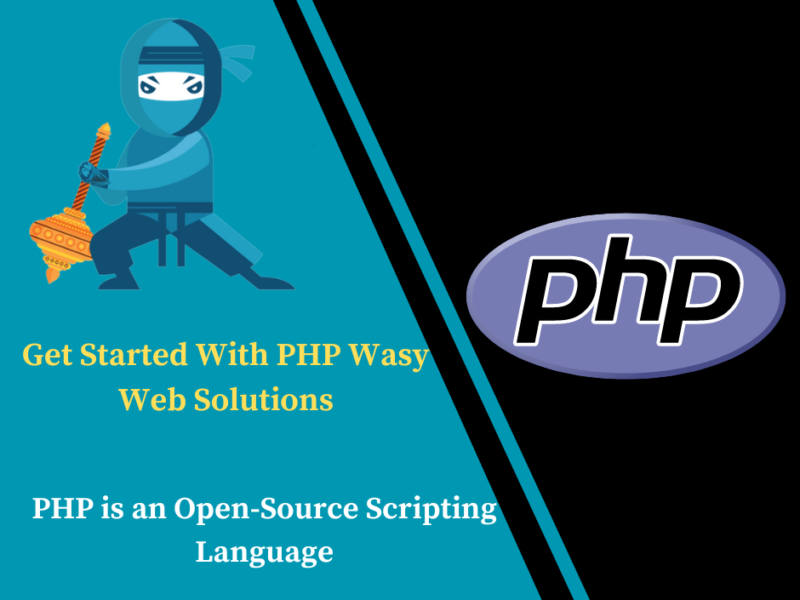
PHP, known as Hypertext Preprocessor, is one of the most widely used server-side scripting languages...

Welcome to our Figma to HTML Designs tool, where you can seamlessly transform your Figma designs into...
No posts found

