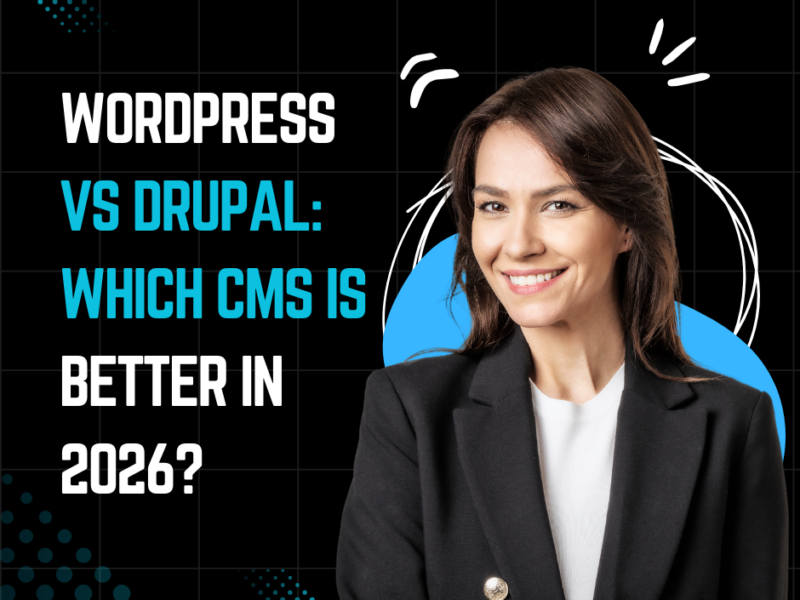Wix vs. WordPress: A Comprehensive Comparison for Website Builders
Building a website today is easier than ever, thanks to platforms like Wix vs. WordPress. Whether you are starting a personal blog, launching an e-commerce store, or building a business portfolio, choosing the right website builder is crucial. Both Wix vs. WordPress are two of the most popular platforms, but they differ significantly in terms of features, flexibility, and ease of use. In this comprehensive comparison, we’ll explore the strengths and weaknesses of both platforms, helping you decide which is best suited for your website needs.
Overview of Wix
Wix is an all-in-one website builder that offers a fully hosted platform with a drag-and-drop interface, making it extremely easy for beginners to create beautiful websites without any coding knowledge. It provides users with a range of templates, design elements, and customization options that allow for quick and intuitive website building.
Key Features of Wix:
Ease of Use: Wix’s drag-and-drop editor lets users design pages by simply moving elements around. No coding skills are required.
Templates: Wix offers over 800 designer-made templates that cater to various industries, from blogs to e-commerce sites.
All-in-One Solution: Wix hosts the website, manages security, and provides customer support, making it a hassle-free option for beginners.
Apps and Integrations: Wix App Market provides various integrations, from SEO tools to social media, ensuring you have access to essential plugins.
Scalability: While Wix is great for beginners, its functionality might become limited for larger businesses or websites that require advanced features.
Overview of WordPress
WordPress is the most popular Content Management System (CMS) in the world, powering over 40% of all websites. Unlike Wix, WordPress.org is self-hosted, meaning you need to find your hosting provider. WordPress is highly flexible and offers a plethora of plugins, themes, and customizations, making it suitable for all types of websites, from simple blogs to large-scale enterprises.
Also read: Drupal vs. WordPress: Which Content Management System Should You Choose
Key Features of WordPress:
Flexibility: WordPress is open-source, allowing full control over your website. Developers can customize every aspect of the site with coding.
Plugins: With over 55,000 plugins available, WordPress can be extended to add any feature imaginable, from SEO to e-commerce.
Themes: Thousands of free and premium themes are available to match the design requirements of any website.
Community Support: WordPress has a large, active community, so finding tutorials, forums, and support is never difficult.
Scalability: WordPress is ideal for businesses of all sizes, and it can handle everything from simple blogs to complex e-commerce websites.
Ease of Use: Wix vs. WordPress
Wix is designed for simplicity. Its drag-and-drop editor is intuitive, making it accessible for users with no technical skills. You can start building a website immediately by selecting a template and editing it to fit your needs. With everything integrated (hosting, design, and security), Wix is an all-in-one platform that simplifies the process of managing a website.
WordPress, on the other hand, has a steeper learning curve. While WordPress.org offers unlimited potential in terms of customization, it requires a bit more effort. You’ll need to set up hosting, install WordPress, and become familiar with the dashboard and plugins. Although it’s not as beginner-friendly as Wix, its flexibility is unmatched.
Design and Customization: Wix vs. WordPress
Wix provides a large selection of pre-designed templates, making it easy to create a visually appealing website without needing to design from scratch. However, Wix templates are not as customizable as WordPress themes, and once you choose a template, you cannot switch to a different one without rebuilding the website.
WordPress, in contrast, offers far more customization options. You can select from thousands of themes, both free and premium, and further modify them using custom code or plugins. The level of design control is unparalleled, making it the better option for users seeking total creative freedom.
Also read: WordPress vs. Webflow: Which Platform Offers Better Design Flexibility?
Plugins and Features: Wix vs. WordPress
Wix has an integrated App Market, offering hundreds of apps that provide features like SEO, social media integration, and e-commerce tools. While these apps cover most needs, Wix is limited in terms of third-party integrations compared to WordPress.
WordPress shines in this area due to its vast plugin ecosystem. With over 55,000 plugins, you can extend your website to include anything from advanced SEO optimization to complex e-commerce functionalities with WooCommerce. This flexibility makes WordPress a great choice for users who want more control over their site’s features.
SEO Capabilities: Wix vs. WordPress
Search engine optimization (SEO) is crucial for attracting organic traffic to your website. Both Wix and WordPress offer SEO tools, but there are key differences.
Wix provides built-in SEO features such as the Wix SEO Wiz, which helps guide users through the SEO setup process. However, Wix’s SEO tools are basic and might not be enough for those wanting to fully optimize their website.
WordPress, on the other hand, excels in SEO. With plugins like Yoast SEO and All-in-One SEO Pack, you can easily manage every aspect of your site’s SEO. Additionally, WordPress sites tend to load faster and are more customizable, which can further boost search engine rankings.
Pricing: Wix vs. WordPress
Wix offers a free plan with limited features, but for a professional website, you’ll need to upgrade to a premium plan, which starts at around $14 per month. This includes hosting, a domain name, and access to additional apps. Wix’s pricing is straightforward, but it can become expensive as your website grows.
WordPress itself is free, but you’ll need to pay for hosting, which can start as low as $3 per month for basic hosting. Depending on your needs, you might also invest in premium themes or plugins, which can increase costs. Despite this, WordPress can be more cost-effective in the long run, especially for larger websites.
FAQs
Which platform is better for beginners, Wix or WordPress?
Wix is better suited for beginners due to its user-friendly drag-and-drop editor. WordPress has a steeper learning curve but offers more flexibility.
Can I switch between Wix and WordPress later?
Switching from Wix to WordPress is possible, but it can be complicated. WordPress provides more export options, making it easier to switch platforms.
Which platform is better for e-commerce?
Both platforms support e-commerce, but WordPress with WooCommerce is more powerful for larger online stores, offering better scalability and customization options.
Which platform is more affordable?
Wix offers fixed pricing plans, while WordPress costs vary based on hosting, themes, and plugins. For larger websites, WordPress might be more cost-effective in the long run.
Can I customize my website more with Wix or WordPress?
WordPress offers more customization options, especially for users with coding knowledge. Wix is more limited in terms of flexibility but is easier for beginners.
Conclusion
When it comes to Wix vs. WordPress, the decision depends on your needs. If you’re looking for a simple, all-in-one solution that requires no coding and offers ease of use, Wix is an excellent choice. It’s perfect for beginners, small businesses, and personal projects. However, if you need more flexibility, control, and scalability—especially for larger websites or businesses—WordPress is the better option. With its vast array of plugins, themes, and customization options, WordPress gives you the freedom to build exactly the website you envision.