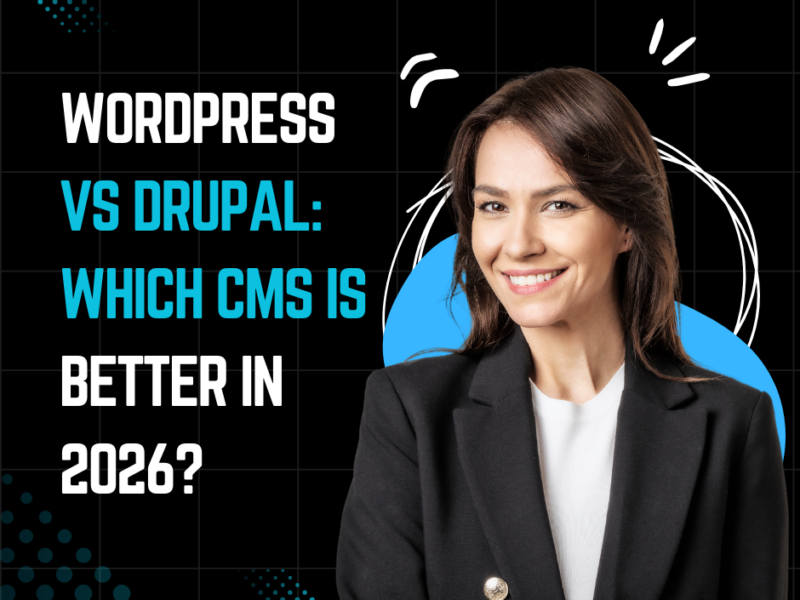Web Hosting’s Impact on Speed: How to Choose the Best Option
When it comes to running a successful website, speed is key. A fast website ensures that users have a smooth experience, leading to higher satisfaction and better search engine rankings. One of the biggest factors that influence your website’s speed is web hosting. The type of hosting you choose can make or break your site’s performance. In this article, we’ll explore how web hosting’s impact on speed plays a crucial role and help you choose the best option for your needs.
What is Web Hosting?
Before diving into how web hosting choices affect speed, let’s clarify what web hosting is. Web hosting is a service that stores your website’s files on servers and makes them available on the Internet. Whenever someone visits your site, the hosting provider delivers the site data from the server to the user’s browser. The efficiency and speed of this process depend heavily on the type of hosting you use.

How Web Hosting Affects Speed
1. Server Location: The physical location of the server hosting your website can impact how quickly users can access your site. If your server is far from your primary audience, it will take longer for data to travel between the user and the server. Choosing a hosting provider with servers close to your target audience can reduce this delay and improve site speed.
2. Server Performance: The hardware and software used by your hosting provider can have a huge effect on speed. If your server is overloaded with too many websites or if it uses outdated hardware, your site will load slowly. The quality of web hosting’s server infrastructure—such as the type of CPU, amount of RAM, and whether they use SSD or HDD storage—plays a direct role in how fast your site loads.
3. Bandwidth and Data Limits: Bandwidth refers to the amount of data that can be transferred between your website and its users in a given amount of time. If your hosting plan has limited bandwidth, and you exceed that limit, your site may slow down significantly or even become unavailable. Web hosting’s plans should provide sufficient bandwidth to ensure your website performs well, even during high-traffic periods.
4. Shared vs. Dedicated Resources: When you choose shared hosting, your website shares resources—such as CPU and memory—with other websites on the same server. This is cost-effective but can lead to slower performance, especially when one of the other websites on the server uses more than its share of resources. On the other hand, dedicated hosting gives your website its server resources, which ensures faster performance. Choosing the right web hosting’s resource allocation is crucial for optimal speed.
Also read: Boost Local Visibility GMB Everywhere Chrome Extension Guide
Types of Web Hosting and Their Impact on Speed
Shared Hosting
Shared hosting is the most affordable option for hosting a website. However, since your site shares server space with many other sites, it can lead to slower speeds if one of the sites on the server uses too many resources. Shared hosting is best for small websites with low traffic. If you notice that your site is slowing down as it grows, it might be time to upgrade to a more powerful option.
VPS Hosting
VPS (Virtual Private Server) hosting gives you more resources than shared hosting by allocating a portion of a server just for your website. While it still shares the physical server with other websites, your site gets a dedicated slice of the server’s CPU, RAM, and storage. Web hosting’s VPS solutions are faster than shared hosting, making it a good option for growing sites with moderate traffic.
Dedicated Hosting
With dedicated hosting, your website gets an entire server to itself. This means you have full control over the server’s resources and can configure it for maximum performance. Dedicated hosting is ideal for high-traffic websites that need top speed and reliability. However, it’s also the most expensive option. If speed is your top priority, web hosting’s dedicated plans are worth the investment.
Cloud Hosting
distributes your website across a network of servers, which can improve speed and uptime. If one server in the cloud network goes down or experiences high traffic, another server picks up the slack, keeping your site running smoothly. Cloud hosting also allows for easy scalability, making it a popular choice for websites that experience sudden traffic spikes. Web hosting’s cloud options are great for sites that need flexibility and consistent performance.
Managed WordPress Hosting
If your website is built on WordPress, managed WordPress hosting can optimize your site’s speed by offering hosting environments specifically designed for WordPress. These services often include features like built-in caching and automatic updates, which help improve performance. If you use WordPress, web hosting’s managed WordPress solutions can make your site run faster and more efficiently.
Choosing the Best Web Hosting Option for Speed
1. Understand Your Website’s Needs The first step to choosing the best hosting option is to assess your website’s needs. Are you running a small blog, a growing e-commerce site, or a high-traffic business site? Smaller sites can get away with shared hosting, while larger sites will need VPS, dedicated, or cloud hosting. Consider the size of your website and its traffic before picking the web hosting’s option.
2. Opt for SSD Storage One of the quickest ways to improve site speed is by choosing a hosting provider that uses SSD (Solid State Drive) storage. SSDs are much faster than traditional HDDs (Hard Disk Drives) when it comes to reading and writing data, which translates into faster website load times. Web hosting’s SSD options are a good investment for speed-conscious users.
3. Check Uptime Guarantees Even the fastest web hosting won’t be useful if your site is frequently offline. Uptime refers to how often your site is accessible to users. Look for a web hosting provider with at least a 99.9% uptime guarantee. This ensures your website is available most of the time, with minimal downtime.
4. Use a Content Delivery Network (CDN) A Content Delivery Network (CDN) caches your website on multiple servers around the world. This reduces the distance data has to travel, speeding up load times for users who are far from your primary server. A CDN combined with web hosting’s services can dramatically boost speed, especially for international visitors.
5. Don’t Skimp on Customer Support If you encounter issues with your hosting, having a reliable customer support team can make a huge difference in fixing the problem quickly. Look for hosting providers with 24/7 customer support. Fast response times can save you hours of downtime, keeping your website running smoothly.
FAQ:
What is the biggest factor in web hosting that affects speed?
The biggest factors are server performance, server location, and the type of hosting plan (shared, VPS, dedicated, or cloud). High-quality servers and closer server locations improve speed.
Can shared hosting slow down my website?
Yes, shared hosting can slow down your website if other sites on the same server are using a lot of resources. It’s a cost-effective solution but may result in slower performance during peak traffic.
What type of web hosting is best for speed?
Dedicated hosting and cloud hosting are generally the best for speed. Dedicated hosting offers exclusive resources, while cloud hosting offers scalability and reliability.
Will a CDN make my site faster?
Yes, a CDN can speed up your site by caching it on servers around the world, reducing the time it takes for users to load your site.
Should I choose web hosting with SSD storage?
Yes, SSD storage is much faster than traditional HDD storage. If speed is important to you, look for web hosting providers that offer SSD options.
Conclusion
The type of hosting you choose has a significant impact on your website’s speed. From shared hosting for small sites to dedicated hosting for high-traffic websites, it’s important to match your hosting plan to your site’s needs. By understanding web hosting’s impact on speed and selecting the right option, you can ensure your site runs smoothly, keeps users happy, and ranks higher in search engine results. Always consider factors like server location, server quality, bandwidth, and SSD storage when making your choice. For personalized consultation and top-notch web hosting solutions, visit hanuitsolutions.com.