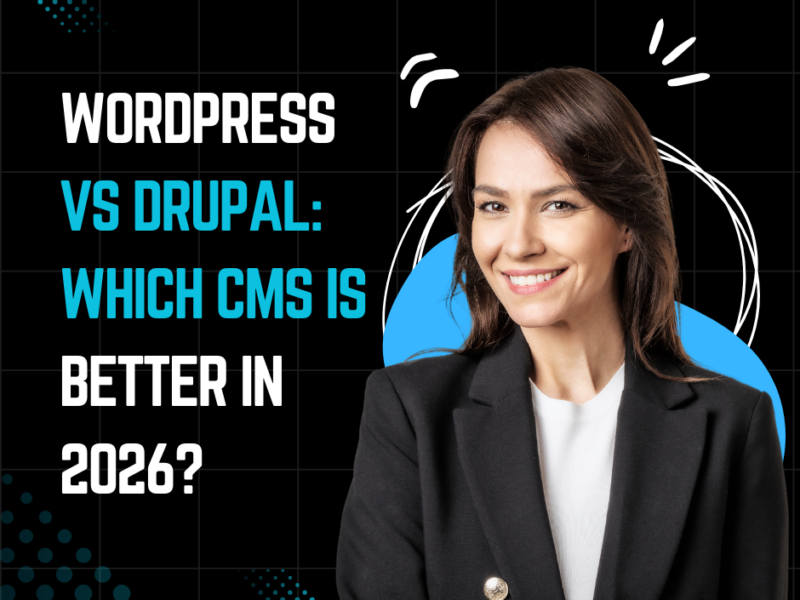Unlocking Success: Top WordPress Plugins You Need
In today’s digital landscape, having a robust and efficient website is essential for success. WordPress, powering over 40% of all websites on the internet, offers countless plugins that can enhance functionality, improve user experience, and boost SEO. If you’re looking to unlock success for your WordPress site, it’s crucial to select the right plugins. This article delves into the top WordPress plugins you need to transform your website into a high-performing platform.
1. Yoast SEO
Search engine optimization (SEO) is vital for attracting organic traffic to your website. Yoast SEO is one of the most popular WordPress plugins that help you optimize your site for search engines. With features like keyword analysis, readability check, and automated XML sitemaps, Yoast SEO simplifies the SEO process.

Key Features:
Content Optimization: Provides real-time feedback on how well your content is optimized for your target keywords.
Readability Analysis: Ensures your content is easy to read and understand.
Social Media Integration: Previews how your posts will appear on social media platforms.
2. WooCommerce
If you are looking to sell products or services online, WooCommerce is the go-to plugin for WordPress. It transforms your website into a fully functional e-commerce store, allowing you to manage inventory, process payments, and handle shipping with ease.

Key Features:
Product Management: Easily add, edit, and manage products.
Payment Gateways: Integrates with various payment options, including PayPal, Stripe, and credit cards.
Analytics: Offers detailed reports on sales and customer behavior to help you make informed decisions.
Also read: Wix vs. Shopify vs. WordPress: Which Platform Offers the Best E-Commerce Tools?
3. Elementor
Elementor is a powerful page builder that allows you to create stunning web pages without any coding knowledge. With its drag-and-drop interface, you can easily customize your website’s layout and design.

Key Features:
Pre-designed Templates: Choose from a variety of templates to kickstart your design process.
Responsive Design: Ensure your website looks great on all devices with responsive design capabilities.
Customization Options: Offers a wide range of widgets and styling options to personalize your pages.
4. UpdraftPlus
Website security and backup are crucial for any online business. UpdraftPlus is a reliable plugin that allows you to back up your WordPress site automatically. This means that in the event of a crash or hack, you can quickly restore your website to its former glory.

Key Features:
Automatic Backups: Schedule regular backups to ensure your site is always protected.
Cloud Storage Options: Save backups to cloud storage services like Google Drive, Dropbox, or Amazon S3.
One-Click Restoration: Easily restore your site with a single click.
5. WPForms
Creating contact forms, surveys, and polls is essential for engaging with your audience. WPForms is a user-friendly form builder plugin that allows you to create various forms without any coding experience.

Key Features:
Drag-and-Drop Interface: Build forms quickly using the intuitive interface.
Pre-built Templates: Use ready-made templates for common forms like contact forms and feedback surveys.
Spam Protection: Implement anti-spam measures to keep your forms secure.
6. MonsterInsights
To measure the effectiveness of your website, you need comprehensive analytics. MonsterInsights integrates Google Analytics into your WordPress dashboard, providing insights into your website’s performance.
Key Features:
Real-Time Stats: Get instant updates on your website traffic.
E-commerce Tracking: Monitor sales and conversion rates to optimize your online store.
User-Friendly Reports: Understand your audience with easy-to-read reports.
7. Smush
Image optimization is critical for maintaining a fast-loading website. Smush is an image compression plugin that reduces image file sizes without sacrificing quality, improving your site’s speed and performance.
Key Features:
Automatic Compression: Automatically compress images as you upload them to your site.
Lazy Loading: Improves load times by only loading images when they are visible in the browser.
Bulk Smush: Optimize multiple images at once to save time.
8. Wordfence Security
Security should always be a top priority for any website. Wordfence Security offers comprehensive protection against malware, hacks, and spam.
Key Features:
Firewall Protection: Blocks malicious traffic before it reaches your site.
Malware Scanner: Scans your site for vulnerabilities and alerts you to potential threats.
Login Security: Implements two-factor authentication and reCAPTCHA to secure your login page.
9. Akismet
Spam comments can clutter your website and negatively impact user experience. Akismet is a powerful spam filtering plugin that automatically checks comments and contact form submissions against its global database of spam.
Key Features:
Automatic Spam Filtering: Keeps your site clean by filtering out spam comments automatically.
Statistics Dashboard: Provides insights into the amount of spam blocked.
User-Friendly: Simple setup process and easy management.
10. Rank Math
Another excellent SEO plugin, Rank Math, offers advanced features to help optimize your website. With an intuitive interface, it allows users to implement on-page SEO best practices easily.

Key Features:
Rich Snippets Support: Add schema markup to enhance search results.
SEO Analysis Tool: Evaluate your website’s SEO health with built-in recommendations.
Integration with Google Search Console: Connects directly to your Search Console account for easy monitoring.
FAQ Section
What are WordPress plugins, and why do I need them?
WordPress plugins are add-ons that enhance the functionality of your website. They allow you to customize your site, improve performance, and add features without coding. Using the right plugins can significantly enhance your website’s effectiveness and user experience.
How do I install a WordPress plugin?
To install a WordPress plugin, navigate to your WordPress dashboard, go to the “Plugins” section, and click on “Add New.” Search for the desired plugin, click “Install Now,” and then activate it to start using its features.
Can I use multiple plugins on my WordPress site?
Yes, you can use multiple plugins on your WordPress site. However, it’s essential to choose reliable plugins that are regularly updated to avoid conflicts and performance issues.
Will plugins slow down my WordPress site?
Using too many plugins or poorly coded plugins can slow down your site. It’s essential to choose high-quality plugins and regularly monitor your site’s performance to ensure it runs smoothly.
How do I choose the right plugins for my WordPress site?
Consider your website’s specific needs and objectives when selecting plugins. Research plugin reviews, check compatibility with your WordPress version, and look for regular updates to ensure optimal performance and security.
Conclusion
Unlocking Success: Top WordPress Plugins You Need can significantly impact your website’s performance, user experience, and overall success. By leveraging plugins like Yoast SEO, WooCommerce, Elementor, and others, you can create a powerful and efficient WordPress site that meets your goals. Remember to keep your plugins updated and regularly review their effectiveness to ensure your website remains competitive in the ever-evolving digital landscape. With the right tools at your disposal, success is just a plugin away!