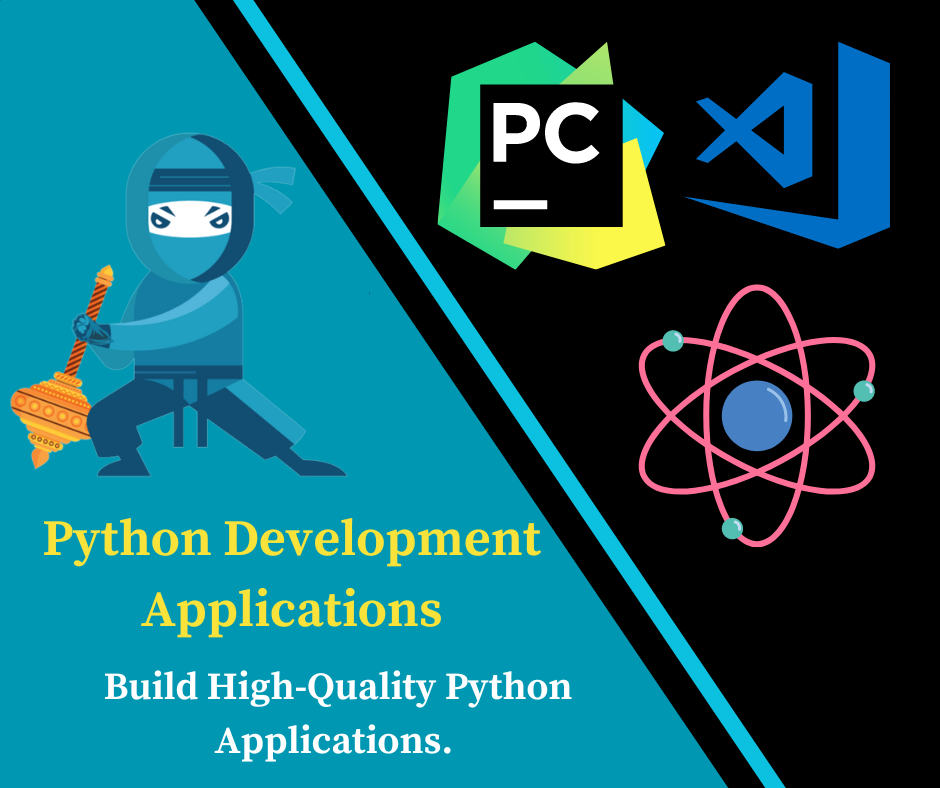Python Development Applications
The Python Development Applications is a comprehensive tool designed to streamline the development process for Python projects. Whether you’re a beginner or an experienced developer. this application offers a range of features to enhance your productivity and efficiency. From code editing and debugging to version control and project management. it provides everything you need to build high-quality Python applications.
 With the Python Development Applications. you can write, test, and debug Python code within a single integrated development environment (IDE). It offers syntax highlighting, code completion, and code snippets to help you write code faster and with fewer errors. The built-in debugger allows you to step through your code line by line, inspect variables, and identify and fix bugs more easily.
With the Python Development Applications. you can write, test, and debug Python code within a single integrated development environment (IDE). It offers syntax highlighting, code completion, and code snippets to help you write code faster and with fewer errors. The built-in debugger allows you to step through your code line by line, inspect variables, and identify and fix bugs more easily.
In addition to code editing and debugging. the application provides seamless integration with version control systems like Git, allowing you to manage your codebase efficiently. You can commit changes, create branches, merge code, and resolve conflicts directly within the IDE, without switching between different tools.
Furthermore, the Python Development Applications includes project management features to help you organize your code and collaborate with team members effectively. You can create and manage projects, track tasks and issues, and communicate with your team using built-in messaging and collaboration tools.
Python Development Applications:-
1. PyCharm: PyCharm is a powerful IDE with intelligent code assistance, integrated debugger, and support for web development frameworks like Django and Flask.
2. Visual Studio Code (VS Code): VS Code is a lightweight yet feature-rich code editor with a vast ecosystem of extensions. including ones for Python development.
3. Spyder: Spyder is an open-source IDE designed specifically for scientific computing and data analysis in Python. featuring a MATLAB-like interface.
4. Atom: Atom is a customizable text editor with a Python extension that provides syntax highlighting, code completion, and integration with Git.
5. Sublime Text: Sublime Text is a fast and sophisticated text editor that supports Python development through plugins like Anaconda and SublimeREPL.
6. JupyterLab: JupyterLab is a web-based interactive development environment for Jupyter notebooks, ideal for data exploration. visualization, and prototyping in Python.
7. Eclipse with PyDev: Eclipse, with the PyDev plugin, offers a robust Python development environment with features like code refactoring, debugging, and unit testing.
8. Thonny: Thonny is a beginner-friendly Python IDE that simplifies the learning process with features like step-by-step execution. variable exploration, and simple debugger.
9. IDLE (Integrated Development and Learning Environment): IDLE comes bundled with Python and provides a basic environment for writing and executing Python code. making it suitable for beginners.
10. Komodo IDE: Komodo IDE is a professional-grade IDE with powerful features for Python development. including code intelligence, version control integration, and project management tools.
11. Wing IDE: Wing IDE offers a smooth development experience with features like code analysis. debugging, and unit testing, catering to both beginners and advanced developers.
Python Development Applications commonly offer functionalities such as:
1. Code Editing: Syntax highlighting, code completion, and code refactoring features to assist developers in writing clean and error-free code.
2. Debugging: Built-in debuggers to help identify and fix errors and bugs in Python code efficiently.
3. Version Control Integration: Integration with version control systems like Git, allowing developers to manage code changes, branches, and merges directly within the application.
4. Project Management: Tools for organizing and managing Python projects, including support for tasks, issues, and collaboration with team members.
5. Virtual Environments: Support for creating and managing virtual environments to isolate project dependencies and ensure compatibility.
6. Testing Framework Integration: Integration with testing frameworks like pytest or unittest to facilitate automated testing of Python code.
7. Code Analysis: Tools for static code analysis, linting, and code formatting to ensure code quality and adherence to best practices
.8. Documentation Generation: Utilities for generating documentation from Python code comments to improve code readability and maintainability.
Python Development Applications benefits:-
1.Versatility: Python is a versatile language used in web development, data analysis, artificial intelligence, scientific computing, and more. Its versatility makes it a popular choice for developing a wide range of applications.
Also read Php Web Application Development Services
2.Ease of Learning and Readability: Python’s syntax is clean and easy to understand. making it accessible for beginners and experienced developers alike. Its readability enhances collaboration and reduces development time.
3.Large Standard Library: Python comes with a comprehensive standard library that provides modules. and functions for tasks ranging from file I/O to networking. which accelerates development and reduces the need for external dependencies.
4.Cross-Platform Compatibility: Python code can run on various operating systems without modification, including Windows and macOS, and Linux, enhancing its portability and scalability.
5.Integration Capabilities: Python can easily integrate with other languages and technologies. such as C/C++, Java, and .NET, allowing developers to leverage existing codebases and libraries.
FAQs:
Q: Is the Python Development Applications free to use?
A: Yes, the basic version of the Python Development Applications is free to use. However, there may be premium features available for purchase.
Q: Does the applications support virtual environments?
A: Yes, the Python Development Application allows you to create and manage virtual environments for your projects. helping you isolate dependencies and avoid conflicts between different projects.
Q: Can I customize the appearance and layout of the IDE?
A: Yes, the Python Development Applications offers various customization options. including themes, color schemes, and keyboard shortcuts, allowing you to tailor the IDE to your preferences and workflow.
Conclusion:
Choosing the right Python development applications depends on factors such as your level of expertise. project requirements, and personal preferences. Whether you prefer a feature-packed IDE like PyCharm or a lightweight code editor like Visual Studio Code. there are plenty of options available to suit your needs. Experiment with different tools to find the one that enhances .your productivity and helps you build high-quality Python applications efficiently.