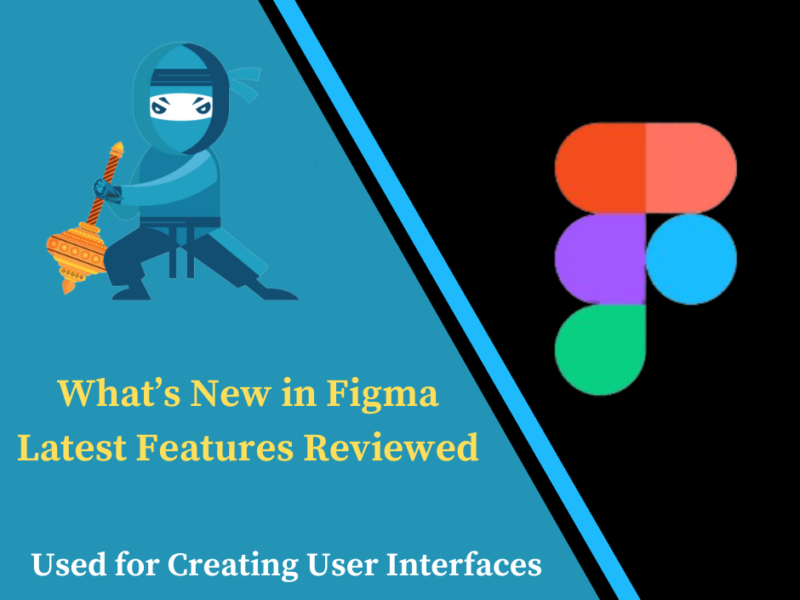Days
Hours
Minutes
Seconds
Your Deal is Expired
|
|

Edit Content

As a leading online marketing company, always focuses on changing and improving businesses and their outcome.
Where to find us
- SN-3, First floor, ratauli road, near Town park, Bank Colony
- herry@hanuitsolutions.com
- +917082069620
Working Hours
- Mon-Sat : 9:00am - 6:00pm
- Sunday - Closed
Get In Touch
Facebook-square
Instagram
Linkedin