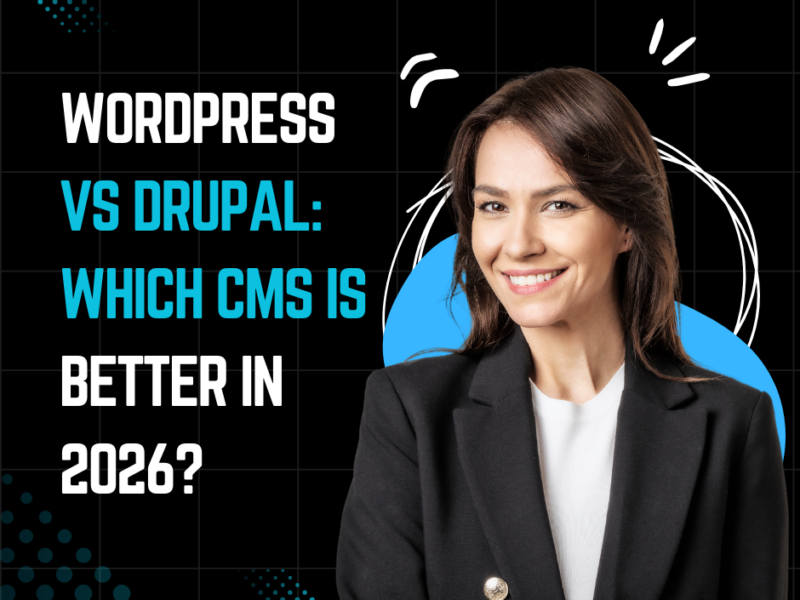Google My Business Optimization Part 1: Setting Up the Perfect Profile
In today’s competitive digital landscape, ensuring your business stands out locally is more crucial than ever. One of the most effective tools at your disposal is Google My Business (GMB). With millions of searches conducted daily on Google, having a well-optimized GMB profile can significantly enhance your visibility, attract more local customers, and ultimately drive your business’s success. This article, “Google My Business Optimization Part 1: Setting Up the Perfect Profile,” marks the beginning of a comprehensive guide to mastering GMB. In this first part, we’ll focus on the foundational steps needed to create an impeccable GMB profile that sets the stage for superior local search performance.
Google My Business is a free and powerful platform provided by Google to help businesses manage their online presence across Google Search and Maps. For businesses new to GMB or those looking to improve their current profiles, setting up the perfect GMB profile is essential. This guide, “Google My Business Optimization Part 1: Setting Up the Perfect Profile,” will walk you through the initial steps of transforming your business’s online presence from zero to hero.
From Zero to Hero: Starting with Google My Business Setup

Understanding the Importance of Google My Business
Google My Business is a free platform provided by Google that enables businesses to manage their online presence across Google Search and Google Maps. By setting up and optimizing your GMB profile, you increase your chances of appearing in local search results, making it easier for potential customers to find you. An optimized GMB profile not only boosts your local SEO but also provides customers with crucial information about your business, such as your address, phone number, business hours, and more.
Step 1: Claim Your Business
The journey from zero to hero begins with claiming your business on Google My Business. Here’s how you can do it:
Visit the GMB Website: Go to the Google My Business website and sign in with your Google account. If you don’t have a Google account, you will need to create one.
Search for Your Business: Enter your business name and address into the search bar. If your business appears in the search results, click on it and select “Claim this business.”
Add Your Business: If your business does not appear, you will need to create a new listing. Click on “Add your business to Google” and follow the prompts to enter your business name, category, and location.
Tip: Ensure that the business name you use matches your official business name and is consistent with other online listings.
Also read: The Impact of Poor Online Reviews on Auto Dealership Leads
Step 2: Verify Your Business
Verification is a crucial step that confirms your ownership and enables you to manage your profile:
Postcard Verification: Google will send a postcard with a verification code to your business address. Once you receive it, enter the code on your GMB dashboard to complete the verification.
Phone Verification: Some businesses are eligible for phone verification. Google will call your business phone number and provide a verification code that you need to enter on your GMB dashboard.
Email Verification: For certain businesses, Google may offer email verification. You’ll receive a code via email that you need to enter on your GMB dashboard.
Tip: Keep a close eye on your mail or phone for the verification code to avoid delays in getting your profile up and running.
Step 3: Complete Your Business Information
With your business verified, it’s time to fill out your profile with accurate and comprehensive information:
Business Name: Use your official business name as it appears in the real world. Avoid adding extra keywords or location names that can appear spammy.
Address: Enter your physical address accurately. This is crucial for local SEO and helps customers find your business location easily.
Phone Number: Provide a local phone number where customers can reach you. Ensure it’s a number that is answered during business hours.
Website: Add your website URL to direct potential customers to your online presence for more details about your products or services.
Business Hours: Set your regular business hours, including any special hours for holidays or events. Keeping this updated helps customers know when they can visit or contact you.
Tip: Ensure that your business hours are consistent across all online platforms to avoid confusing potential customers.
Step 4: Choose Categories and Attributes
Selecting the right categories and attributes for your business helps Google understand what you offer and improves your search visibility:
Primary Category: Choose a primary category that best describes your business. This category will influence how your business appears in relevant search results.
Additional Categories: Add any additional categories that apply to your business. This helps Google understand the full range of services you provide.
Attributes: Add attributes that describe specific features of your business, such as “wheelchair accessible” or “free Wi-Fi.” These attributes can help attract customers looking for specific amenities.
Tip: Regularly review and update your categories and attributes to reflect any changes in your business offerings.
Step 5: Upload High-Quality Photos
Photos are an essential part of your GMB profile and can significantly impact how customers perceive your business:
Profile Photo: Upload a clear, high-quality profile photo, such as your business logo or storefront. This is the first image people see when they find your business on Google.
Cover Photo: Choose a cover photo that showcases your business location or interior. This helps customers get a sense of what they can expect.
Additional Photos: Add photos of your products, services, and staff. Regularly updated photos keep your profile engaging and relevant.
Tip: Encourage satisfied customers to leave reviews and upload their photos. User-generated content can add credibility to your profile and enhance its appeal.
Step 6: Write a Compelling Business Description
A well-crafted business description provides potential customers with key information about your business:
Highlight Key Points: Include information about your services, products, and what sets your business apart from competitors.
Use Keywords: Incorporate relevant keywords that potential customers might use to search for businesses like yours. This can improve your profile’s visibility in search results.
Keep It Concise: Write a description that is informative but concise. Aim to communicate the essential details without overwhelming readers with too much information.
Tip: Update your business description periodically to reflect any changes or new offerings.
FAQ
How long does it take to get verified on Google My Business?
Verification typically takes about 5-7 business days for postcard verification. Phone and email verifications may be quicker, depending on your location and eligibility.
Can I change my business address after verification?
Yes, you can update your address on your GMB profile. However, significant changes may require additional verification steps.
How often should I update my GMB profile?
Regular updates are important. Review your profile every few months to ensure that all information is accurate and current.
What if I have multiple business locations?
You can manage multiple locations through the GMB dashboard. Each location should have its listing with accurate and specific information.
How can I respond to customer reviews on GMB?
You can respond to customer reviews directly from your GMB dashboard. Engaging with both positive and negative reviews shows that you value customer feedback and can enhance your business’s reputation.
Conclusion
Setting up a Google My Business profile is a critical first step in optimizing your local online presence. By claiming and verifying your business, completing your profile with accurate information, selecting the right categories and attributes, and showcasing high-quality photos, you’re laying the groundwork for local SEO success. Stay tuned for the next part of our series, where we’ll delve into advanced GMB optimization strategies to further enhance your profile’s performance. From zero to hero starts with a well-optimized GMB profile—get started today and watch your local visibility soar!