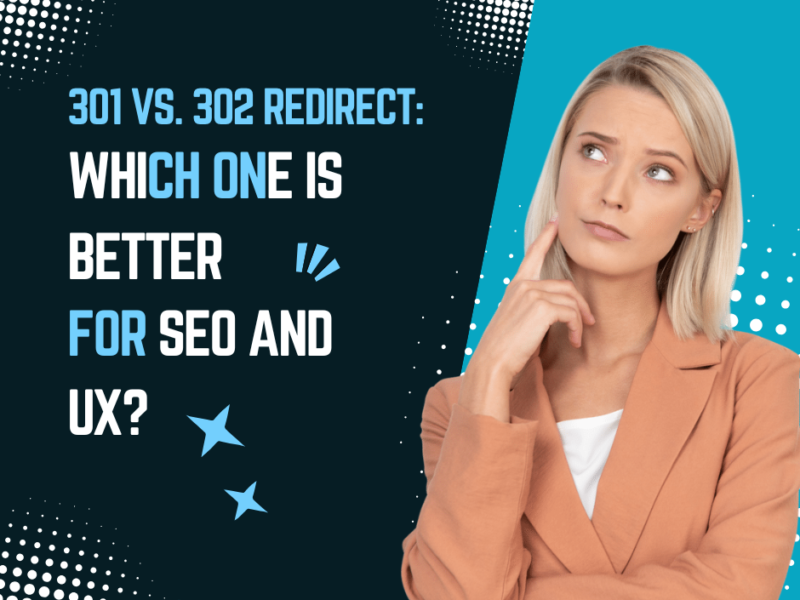Squarespace vs WordPress: Pricing Compared in [2025]
Choosing the right platform for your website is one of the most crucial decisions for businesses, bloggers, and creatives alike. Among the most popular options is Squarespace vs WordPress. Both platforms have distinct advantages and pricing structures that cater to different needs. In this article, we’ll compare the pricing of Squarespace vs WordPress in 2025, helping you make an informed decision.
This article compares the pricing structures of Squarespace and WordPress in [2025], highlighting their subscription plans, associated fees, and potential additional costs. It aims to provide readers with a clear understanding of how these platforms’ pricing models align with various user needs, helping them choose the most cost-effective option for their website.
Overview of Squarespace
Squarespace is an all-in-one website-building platform that provides users with a seamless experience, from hosting to design. Known for its sleek templates and user-friendly interface, Squarespace caters to individuals and small businesses looking for a hassle-free way to create professional websites.
Squarespace Pricing in 2025
Squarespace operates on a straightforward subscription-based pricing model with four main plans:
- Personal Plan ($16/month billed annually, $23 month-to-month):
- Ideal for basic websites.
- Includes a free custom domain (for the first year).
- SSL security and mobile-optimized designs.
- Limited to basic features; e-commerce is not included.
- Business Plan ($23/month billed annually, $33 month-to-month):
- Includes all Personal Plan features plus advanced website analytics.
- E-commerce features with a 3% transaction fee.
- Access to premium integrations and customization with JavaScript and CSS.
- Basic Commerce Plan ($27/month billed annually, $36 month-to-month):
- 0% transaction fees.
- Advanced e-commerce features like inventory management and customer accounts.
- Integrated Point of Sale (POS) for physical store owners.
- Advanced Commerce Plan ($49/month billed annually, $65 month-to-month):
- Best for large-scale e-commerce.
- Features abandoned cart recovery and advanced shipping options.
- Includes advanced discounts and subscription options.
Squarespace’s all-in-one approach simplifies the process for users who want to avoid managing separate hosting, plugins, or security services.
Additional Costs with Squarespace
- Domain Renewal: After the first year, domains typically cost around $20 annually.
- Third-Party Tools: Some integrations may require additional subscriptions.
Also read: Can GMB Everywhere Boost Your Google Rankings? Yes!
Overview of WordPress
WordPress powers over 40% of websites worldwide and offers unparalleled flexibility. It comes in two versions: WordPress.com (hosted) and WordPress.org (self-hosted). For this comparison, we’ll focus on WordPress.org, as it provides greater control and customization.
WordPress Pricing in 2025
WordPress offers two main options: WordPress.com (hosted) and WordPress.org (self-hosted). Pricing varies significantly between the two.
WordPress.com Plans
WordPress.com simplifies website building by offering a range of plans:
- Free Plan:
- Limited features with WordPress.com subdomain.
- Ads appear on your website.
- Personal Plan ($48/year):
- Ad-free experience with a custom domain.
- Basic email and live chat support.
- Premium Plan ($96/year):
- Access to premium themes and advanced design tools.
- Monetization options like ads and payment buttons.
- Business Plan ($300/year):
- Full integration with plugins and themes.
- 24/7 priority support.
- eCommerce Plan ($540/year):
- Advanced e-commerce features similar to Squarespace’s Advanced Commerce Plan.
WordPress.org (Self-Hosted)
For a self-hosted WordPress.org website, the costs break down as follows:
- Domain Name ($10–$20/year):
- Register your domain through platforms like Namecheap or GoDaddy.
- Web Hosting ($5–$50/month):
- Popular options include Bluehost, SiteGround, and WP Engine.
- Costs vary based on traffic, storage, and support needs.
- Themes and Plugins ($0–$200/year):
- While free options are available, premium themes and plugins often come with additional features and support.
- Security and Maintenance ($10–$100/year):
- Services like Sucuri or Jetpack enhance security and ensure your site runs smoothly.
Squarespace vs WordPress: Key Pricing Comparisons
- Upfront Costs:
- Squarespace has predictable costs, making budgeting easier.
- WordPress.org may have higher initial costs depending on hosting and premium add-ons.
- Scalability:
- Squarespace’s pricing increases with advanced e-commerce needs.
- WordPress.org scales well for large sites but requires investment in hosting and maintenance.
- E-commerce:
- Squarespace offers robust e-commerce features without requiring external plugins.
- WordPress.org’s WooCommerce plugin is highly customizable but involves additional costs for extensions.
- Customization Costs:
- Squarespace limits customization to its built-in tools unless you’re on higher-tier plans.
- WordPress.org offers virtually unlimited customization at varying costs.
Factors to Consider Beyond Pricing
When comparing “Squarespace vs WordPress,” pricing is only one piece of the puzzle. Consider these additional factors:
- Ease of Use:
- Squarespace is beginner-friendly with drag-and-drop functionality.
- WordPress.org requires a steeper learning curve but offers more control.
- Design Options:
- Squarespace provides polished, modern templates optimized for any device.
- WordPress.org boasts thousands of free and premium themes.
- Support and Resources:
- Squarespace offers 24/7 customer support.
- WordPress.org relies on community forums unless you purchase premium support.
- Ownership and Portability:
- Squarespace hosts your site, making migration to another platform more challenging.
- WordPress.org provides full ownership of your site and data.
Which Platform Offers Better Value in 2025?
Who Should Choose Squarespace?
- Beginners with no technical expertise.
- Businesses need quick, professional websites.
- Users who value design over extensive functionality.
Who Should Choose WordPress?
- Advanced users or those with technical knowledge.
- Websites requiring complex functionality or custom features.
- Those planning to scale their website significantly.
FAQs
Which platform is cheaper for a small business?
Squarespace is often cheaper for small businesses due to its all-in-one plans. WordPress.org can become costlier depending on the hosting and plugins required.
Can I use Squarespace for free?
Squarespace doesn’t offer a free plan, but it provides a 14-day free trial.
Is WordPress better for SEO?
WordPress.org offers more SEO flexibility with plugins like Yoast SEO. However, Squarespace’s built-in tools are sufficient for most users.
Do Squarespace prices include hosting?
Yes, all Squarespace plans include hosting, making it a simpler solution for beginners.
Is WordPress harder to use than Squarespace?
WordPress.org has a steeper learning curve but is more flexible. Squarespace is more user-friendly and ideal for non-technical users.
Which platform is better for e-commerce?
Squarespace is great for small to medium-sized online stores. WordPress.org with WooCommerce is better for larger, more complex e-commerce needs.
Conclusion
Choosing between Squarespace and WordPress in 2025 depends on your specific needs, technical expertise, and budget. Squarespace offers simplicity and predictable pricing, ideal for beginners or those seeking an all-in-one solution. On the other hand, WordPress.org provides unmatched flexibility and scalability for users willing to invest time and resources into their website.
By carefully evaluating your goals and comparing “Squarespace vs WordPress” pricing, you can select the platform that aligns best with your vision and financial plan.