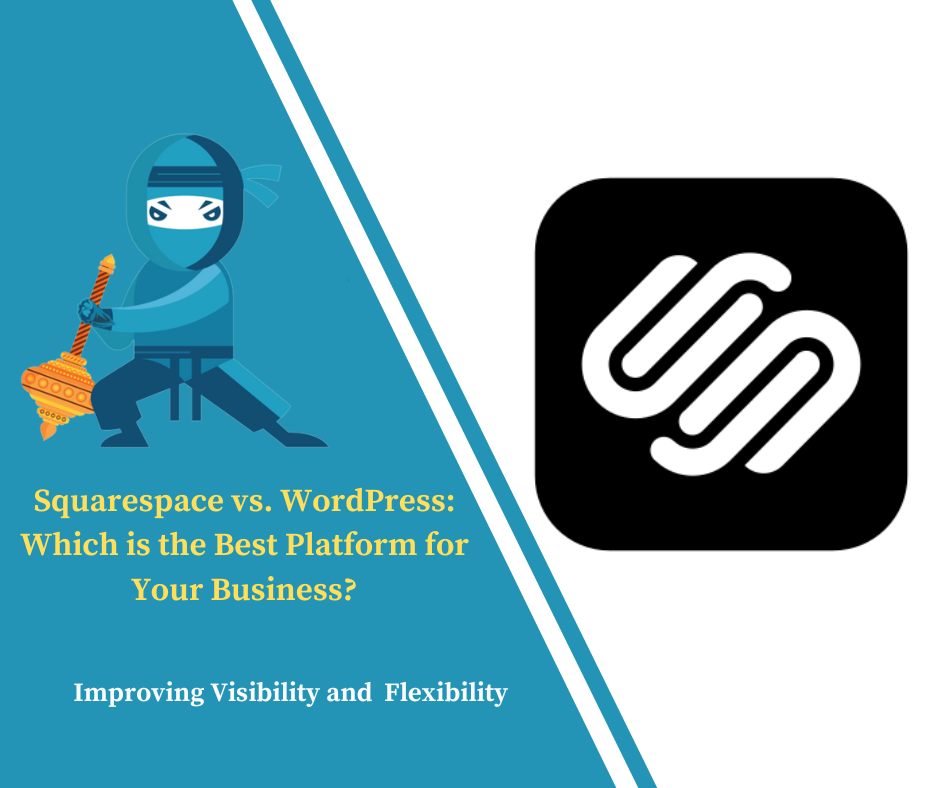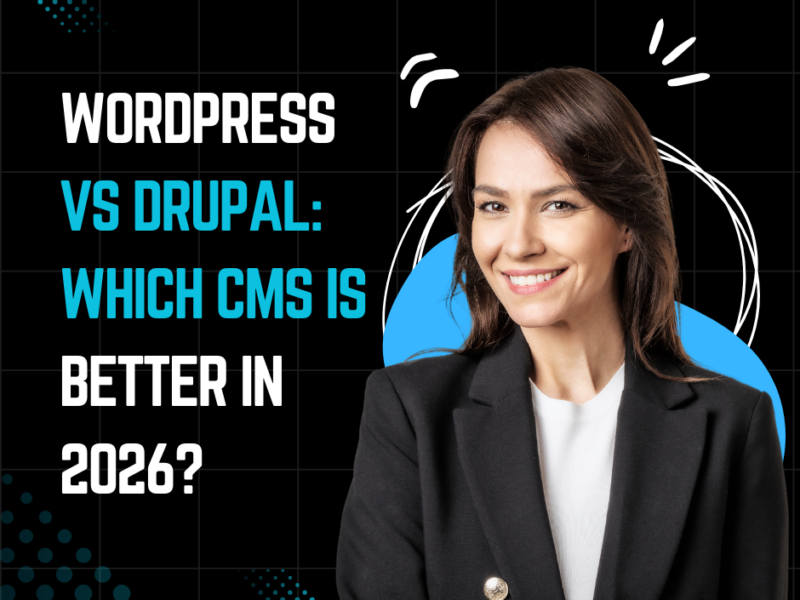Squarespace vs. WordPress: Which is the Best Platform for Your Business?
When choosing a website-building platform for your business, you may be stuck between two of the most popular options: Squarespace vs. WordPress. Both platforms offer unique features and are ideal for different types of users, but which one is best for you? Let’s dive into the strengths and weaknesses of each platform to help you make an informed decision.
In today’s digital age, having a robust online presence is essential for any business. Whether you’re an entrepreneur or an established company looking to revamp your website, choosing the right platform is key. Both Squarespace and WordPress are popular solutions that cater to different needs. But how do you know which one will serve your business better? By comparing Squarespace vs. WordPress, you can make a choice that aligns with your goals, budget, and technical ability.
Squarespace Overview
Squarespace is a website-building platform known for its user-friendly interface and sleek, pre-designed templates. It’s ideal for those who want an all-in-one solution without needing much technical expertise.
Features and Benefits of Squarespace
1. Ease of Use
Squarespace shines when it comes to ease of use. With drag-and-drop functionality, you can create visually appealing websites without needing to write a single line of code. This makes it an excellent choice for beginners or those looking for simplicity.
2. All-in-One Platform
One of the key selling points of Squarespace is that it’s an all-in-one solution. You don’t have to worry about hosting, security, or domain management. Everything is taken care of under one roof, giving you peace of mind and fewer headaches when managing your website.
3. Design and Templates
Squarespace offers an impressive array of professionally designed templates. If aesthetics are a top priority for your business, you’ll appreciate the sleek, minimalist designs available. These templates are mobile-friendly, ensuring a consistent experience across devices.
4. E-Commerce Features
Squarespace offers built-in e-commerce tools, making it a solid option for businesses looking to sell products or services online. Its integration with payment processors and inventory management systems makes it simple to run an online store.
5. Support
Customer support is one of the strongest features of Squarespace. With 24/7 support through email and live chat, you can get help whenever you need it.
Drawbacks of Squarespace
Limited Customization: While Squarespace is user-friendly, it lacks the customization flexibility that more advanced users might require. If your business needs a highly customized site with unique functionalities, you might find Squarespace limiting.
Pricing: Squarespace can be pricier than WordPress, especially as you add more features like e-commerce capabilities. This might be a drawback for businesses on a tight budget.
WordPress Overview
WordPress is a highly flexible, open-source platform that powers over 40% of websites globally. It offers virtually endless customization options but comes with a steeper learning curve compared to Squarespace.
Features and Benefits of WordPress
1. Customization and Flexibility
WordPress is a powerhouse when it comes to customization. You have access to thousands of themes and over 50,000 plugins, which allows you to create a website tailored specifically to your business needs. Whether you want to create a blog, portfolio, or e-commerce site, WordPress has a plugin for nearly every feature imaginable.
2. Control Over Your Site
Unlike Squarespace, WordPress gives you full control over your website. You can choose your hosting provider, manage backups, and optimize your site for speed and security. This level of control is ideal for tech-savvy business owners who want to manage every aspect of their site.
3. Scalability
WordPress is highly scalable, making it a great option for growing businesses. Whether you start with a simple blog and expand into e-commerce later, WordPress can grow with your business.
4. SEO Optimization
WordPress excels in search engine optimization (SEO). With plugins like Yoast SEO, you can fine-tune your website to rank better in search engines, which is crucial for driving traffic to your site.
5. Community and Resources
WordPress has a large, active community of developers, designers, and users. This means you have access to a wealth of tutorials, forums, and support. There are also countless resources available to help you troubleshoot any issues.
Also read: Wix vs. WordPress: A Comprehensive Comparison for Website Builders
Drawbacks of WordPress
Learning Curve: WordPress isn’t as user-friendly as Squarespace. You may need to familiarize yourself with coding or hire a developer if you want to take full advantage of its capabilities.
Ongoing Maintenance: Since WordPress is self-hosted, you’re responsible for managing updates, backups, and security. This can be time-consuming and may require additional technical knowledge or external help.
Squarespace vs. WordPress: Key Comparisons
Ease of Use
In the battle of Squarespace vs. WordPress, Squarespace is the clear winner for beginners. Its intuitive interface allows you to build and manage a website with minimal effort. WordPress, on the other hand, requires more technical expertise but offers much greater flexibility.
Design and Customization
Squarespace is perfect for users who value simplicity and don’t need much customization. Its templates are visually appealing but somewhat rigid. WordPress offers far more design freedom, allowing you to customize everything from the layout to the functionality of your site through plugins and themes.
Pricing
Squarespace operates on a subscription-based model, which includes hosting, templates, and support. WordPress itself is free, but you will need to pay for hosting premium themes, and plugins. Over time, WordPress can be more affordable if you opt for basic services, but costs can add up if you require more advanced features.
E-Commerce
Both platforms offer e-commerce capabilities, but if you’re running a complex store with advanced requirements, WordPress might be a better option due to the variety of e-commerce plugins available like WooCommerce. Squarespace, however, offers a simpler out-of-the-box solution.
SEO and Marketing
WordPress is generally considered superior for SEO due to the level of control it offers through plugins like Yoast SEO. Squarespace provides basic SEO tools, but if search engine optimization is a top priority for your business, WordPress offers more in-depth features.
FAQ
Which platform is better for beginners, Squarespace or WordPress?
Squarespace is more user-friendly for beginners. Its drag-and-drop interface and all-in-one approach make it easier to get started without technical skills.
Is WordPress more expensive than Squarespace?
While WordPress can be free, you’ll need to pay for hosting, premium themes, and plugins, which can make it more costly in the long run. Squarespace offers a set pricing model with everything included, but it can be more expensive depending on your needs.
Which platform is better for SEO, Squarespace, or WordPress?
WordPress is generally better for SEO due to its range of plugins and customization options. Squarespace offers basic SEO tools but lacks the advanced features found in WordPress.
Can I run an online store on both platforms?
Yes, both Squarespace and WordPress offer e-commerce capabilities. Squarespace provides built-in e-commerce tools, while WordPress offers flexibility through plugins like WooCommerce.
Conclusion
When it comes to Squarespace vs. WordPress, the choice ultimately depends on your business needs and technical ability. Squarespace is an excellent option if you’re looking for a simple, all-in-one platform with beautiful templates. It’s perfect for beginners or small businesses that don’t require a lot of customization. WordPress, on the other hand, is better suited for those who want full control, scalability, and the flexibility to create a unique, highly customized website. Whichever platform you choose, ensure it aligns with your business goals, budget, and future growth plans.