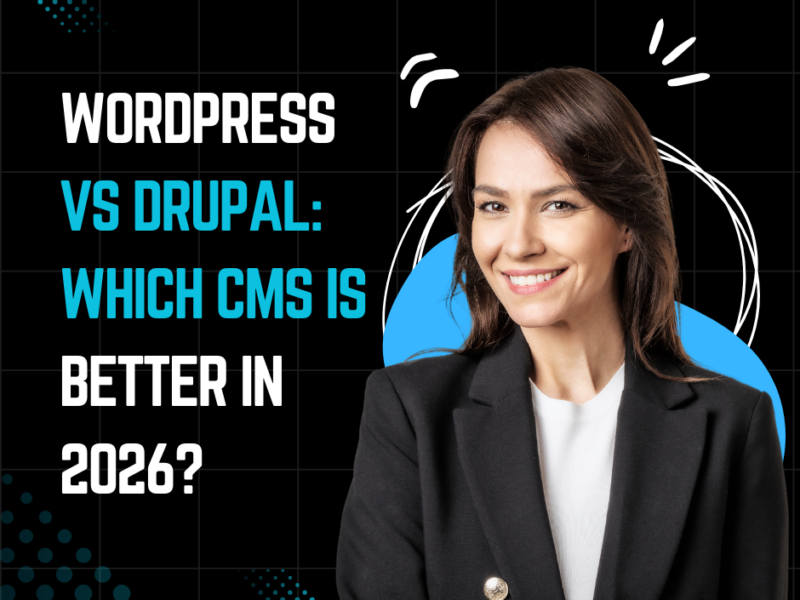Speed Optimization: Reduce Page Load Time for Better SEO
In today’s digital landscape, website performance is a critical factor in user experience and search engine ranking. One of the most important aspects of website performance is speed optimization, which directly impacts page load time. A slow-loading website can frustrate users, increase bounce rates, and negatively affect search engine optimization (SEO). Google and other search engines prioritize fast websites in their rankings because they offer better user experiences. In this article, we’ll explore what speed optimization is, how to improve it, and why it’s essential for better SEO.
What is Speed Optimization?
Speed optimization refers to the process of improving a website’s load time by making technical and design adjustments. A well-optimized website loads quickly, providing users with a seamless experience. Speed optimization involves several techniques, including optimizing images, minimizing code, and utilizing browser caching.
Page load time is the amount of time it takes for a webpage to fully display its content. Search engines like Google use page speed as a ranking factor, meaning a faster site can improve your SEO efforts and help you rank higher in search results.
Why is Speed Optimization Important for SEO?
User Experience (UX): Speed optimization is crucial for providing a positive user experience. Research shows that users expect a website to load within two to three seconds. Any longer than that, and they’re likely to abandon the page. A poor user experience due to slow loading times increases bounce rates, which in turn signals search engines that your site isn’t providing relevant information.
Mobile Optimization: With mobile usage on the rise, optimizing for speed has become even more critical. Google’s mobile-first indexing means that it prioritizes the mobile version of a website when determining rankings. Speed optimization for mobile users ensures that your site remains accessible and fast, regardless of the device.
SEO Rankings: Google has made page speed a key part of its ranking algorithms. Faster websites are more likely to rank higher than slower ones. Speed optimization helps search engines crawl your website faster and more efficiently, improving your chances of ranking well in search results.
Key Speed Optimization Techniques
1. Minimize HTTP Requests
When a browser loads a webpage, it makes several requests for files such as images, stylesheets, and scripts. Reducing the number of these requests can significantly improve load times. This can be done by:
Combining files: Merge CSS and JavaScript files to reduce the number of requests.
Using image sprites: Combine multiple images into a single file.
2. Optimize Images
Large image files are one of the biggest culprits for slow loading times. By optimizing images, you can dramatically reduce the size of your files without compromising quality. Some tips include:
Compress images: Use tools like TinyPNG or JPEGmini to reduce file sizes.
Use appropriate file formats: PNG is great for graphics with fewer colors, while JPEG works better for photos.
Lazy loading: Delays the loading of off-screen images until the user scrolls down to them.
3. Enable Browser Caching
When a user visits your website, certain elements (such as logos and stylesheets) are stored in their browser’s cache. This allows the website to load faster when they visit again. Implementing browser caching ensures that returning visitors experience reduced load times.
4. Minify CSS, JavaScript, and HTML
Minifying involves removing unnecessary characters from code, such as spaces, commas, and comments. This reduces the size of your files, making them load faster. Tools like UglifyJS and CSSNano can help you automate this process.
5. Use a Content Delivery Network (CDN)
A CDN distributes your website’s content across multiple servers located around the world. When a user visits your site, the server closest to their location delivers the content, reducing latency and improving load times.
6. Reduce Server Response Time
Server response time refers to the amount of time it takes for your server to respond to a user’s request. This can be improved by:
Using faster hosting services.
We are optimizing database queries.
We are implementing server-side caching.
7. Optimize CSS Delivery
Blocking CSS can delay the loading of a webpage, leading to slower load times. To avoid this, consider:
Inlining small CSS files: Place essential CSS in the HTML document so it loads faster.
Loading CSS asynchronously: This ensures that stylesheets load parallel to other elements, preventing delays.
Also read: How to Optimize Product Pages to Drive More Sales
8. Use GZIP Compression
Enabling GZIP compression can reduce the size of HTML, CSS, and JavaScript files, speeding up the time it takes for them to be transferred from the server to the browser. Most modern servers support GZIP compression.
How to Measure Website Speed
Before you can begin optimizing, it’s important to measure your current page speed. Several tools can help you identify areas for improvement:
Google PageSpeed Insights: Provides a detailed analysis of your website’s speed and gives suggestions for improvement.
GTmetrix: Offers performance reports and optimization tips.
Pingdom: A user-friendly tool for monitoring website speed and performance.
These tools will highlight areas where speed optimization is needed, allowing you to address specific bottlenecks.
FAQs
What is speed optimization?
Speed optimization refers to techniques used to improve a website’s load time, such as minimizing HTTP requests, optimizing images, and enabling caching.
Why is speed optimization important for SEO?
A fast website improves user experience, reduces bounce rates, and is a key ranking factor for search engines like Google, helping your site rank higher in search results.
How can I optimize images for speed?
You can optimize images by compressing them using tools like TinyPNG, choosing the appropriate file format (JPEG or PNG), and implementing lazy loading.
What is browser caching, and how does it help?
Browser caching stores static files in the user’s browser, allowing your site to load faster for repeat visitors by eliminating the need to re-download the same files.
What tools can I use to measure my website’s speed?
Tools like Google PageSpeed Insights, GTmetrix, and Pingdom can help you analyze and improve your website’s speed by identifying areas for optimization.
Conclusion
Speed optimization is essential not only for improving user experience but also for boosting your SEO rankings. By implementing techniques like optimizing images, reducing HTTP requests, and enabling browser caching, you can significantly reduce your page load time. Regularly measuring your site’s performance and making adjustments will keep your website fast and ensure it ranks well in search engine results. Prioritize speed optimization to enhance both the usability and visibility of your site.