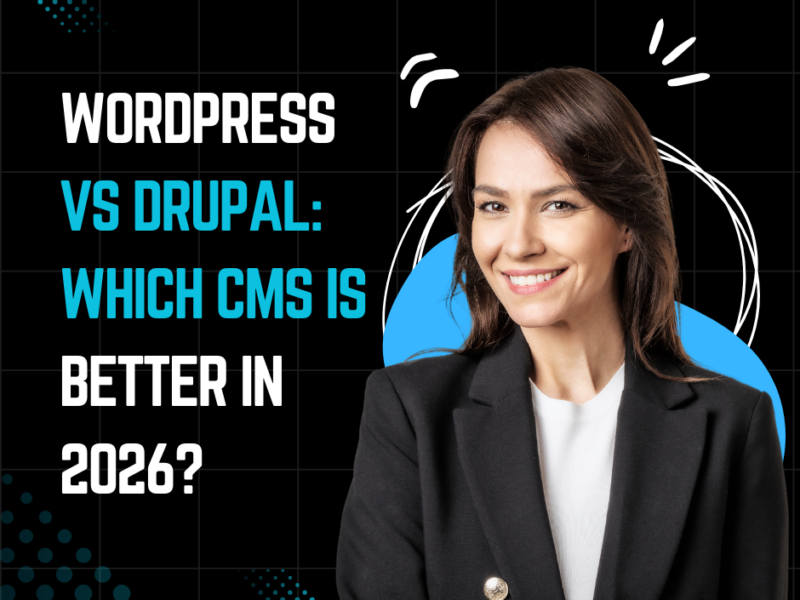How to Use Google AdSense to Earn Money from Blogging
Blogging can be more than just a hobby—it can become a reliable source of income. One of the most popular ways to monetize a blog is through Google AdSense, a program that allows you to display ads on your blog and earn money when visitors interact with those ads. In this article, we’ll walk you through how to use Google AdSense to earn money from blogging. Whether you’re new to blogging or looking for ways to boost your income, this guide will provide practical steps to get started.
What is Google AdSense?
Google AdSense is an advertising program run by Google that allows website owners, including bloggers, to display ads on their sites. The ads are tailored to the content of the blog and the interests of the visitors. The best part? You earn money when visitors view or click on these ads.
By signing up for Google AdSense, you’re opening your blog to a wide range of advertisers, making it possible to earn revenue even with a small audience.
How to Use Google AdSense to Earn Money from Blogging
To start earning with Google AdSense, follow these steps:
1. Build a Quality Blog
Before you can apply for AdSense, you need a blog. Make sure it contains valuable, unique, and engaging content. Google’s policies favor blogs that offer high-quality material and user experience. The more useful your blog is, the better the chances of getting approved.
Tips for Building a Quality Blog:
Niche Focus: Pick a specific topic you’re passionate about, such as food, technology, travel, or finance. Niche blogs often attract more loyal readers and advertisers.
Regular Updates: Post consistently to keep your audience engaged.
SEO Optimization: Use basic SEO practices like keyword research, internal linking, and meta tags to improve search engine visibility.
2. Apply for Google AdSense
Once your blog is up and running with sufficient content (at least 20-30 blog posts), it’s time to apply for AdSense. Here’s how you do it:
- Sign up for AdSense: Go to the Google AdSense website and sign up.
- Enter Your Website URL: Provide the URL of your blog and other required information.
- Submit Application: After submitting, AdSense will review your blog. This can take a few days to a few weeks.
- Ad Placement: Once approved, you can log into your AdSense account, generate ad codes, and place them on your blog.
3. Place Ads on Your Blog
After Google approves your AdSense account, you’ll be able to place ads on your blog. AdSense gives you a variety of ad formats to choose from, such as display ads, text ads, and link units. To place ads:
Select Ad Units: Choose the types of ads (text, image, or video) you want to display on your blog.
Copy the Code: AdSense will generate HTML codes for the ads.
Insert Code into Your Blog: Paste the code into your blog’s HTML or use a widget if you’re using a platform like WordPress.
Also read: The Ultimate Guide to Monetizing Your Blog with Sponsored Posts
4. Optimize Ad Placement
Ad placement is crucial to increasing your earnings. While it’s tempting to plaster ads all over your blog, excessive ads can drive visitors away. The key is balance—place ads in high-visibility spots but avoid overwhelming the user experience.
Best Places to Place Ads:
Above the Fold: Place ads at the top of your blog page where they are immediately visible.
Within the Content: Embedding ads within blog posts often increase clicks since they blend naturally into the reading experience.
Sidebar Ads: Placing ads in the sidebar works well for longer blog posts.
5. Track Performance and Earnings
Google AdSense provides detailed reports to help you track your ad performance and earnings. Metrics such as page views, clicks, click-through rate (CTR), and cost per click (CPC) allow you to understand which types of ads are generating the most revenue.
Key Performance Indicators (KPIs) to Watch:
CTR (Click-Through Rate): The percentage of users who click on your ads. A higher CTR means more earnings.
CPC (Cost Per Click): The amount you earn per click. Advertisers bid on keywords, and high-competition niches tend to have higher CPC rates.
6. Follow Google’s Policies
To maintain your AdSense account and avoid penalties or bans, it’s important to comply with Google’s guidelines. Violations, such as clicking on your ads or placing deceptive ads, can lead to the suspension of your account.
AdSense Guidelines to Follow:
- Don’t Click Your Ads: This is a direct violation of AdSense policies.
- Don’t Encourage Clicks: You cannot ask visitors to click on your ads.
- Avoid Adult Content: Google AdSense doesn’t allow blogs with adult content or offensive material.
7. Increase Traffic to Boost Earnings
The more visitors you have on your blog, the higher your earning potential. Focus on growing your blog’s traffic through content marketing, social media, and SEO. Here are some strategies:
SEO Optimization: Optimize each blog post for search engines by using relevant keywords and crafting high-quality content.
Social Media Promotion: Share your blog posts on platforms like Facebook, Twitter, and Pinterest.
Email Marketing: Build an email list and send regular updates to your subscribers about new blog posts.
FAQs
How much can I earn with Google AdSense?
The amount you earn depends on factors like traffic volume, CTR, CPC, and niche. Blogs in high-paying niches, such as finance or technology, tend to earn more. However, with consistent traffic and well-placed ads, even smaller blogs can generate a decent income.
What are the requirements to get approved for Google AdSense?
To be approved, your blog must have valuable content, comply with Google’s policies, and have a clean, user-friendly design. While there isn’t a minimum traffic requirement, it helps to have a steady flow of visitors.
Can I use other ad networks along with Google AdSense?
Yes, you can use other ad networks as long as they don’t conflict with AdSense policies. However, it’s important to avoid overloading your blog with ads, as it can negatively impact user experience and SEO.
How often does Google AdSense pay?
Google AdSense pays once your earnings reach a threshold of $100. Payments are made monthly, typically within 21 days of the end of the previous month.
How do I avoid getting banned from AdSense?
Follow AdSense policies closely. Avoid practices like clicking your ads, encouraging clicks, or publishing inappropriate content. Stick to the guidelines to keep your account in good standing.
Conclusion
Using Google AdSense to earn money from blogging is a great way to turn your passion into profit. By creating valuable content, optimizing your blog, and strategically placing ads, you can increase your earning potential over time. Remember to stay patient, as success with AdSense doesn’t happen overnight. Keep growing your audience, and with consistency, you’ll start to see the rewards. If you’re looking for a way to earn from your blog, Google AdSense is a proven platform to help you get started. Happy blogging!