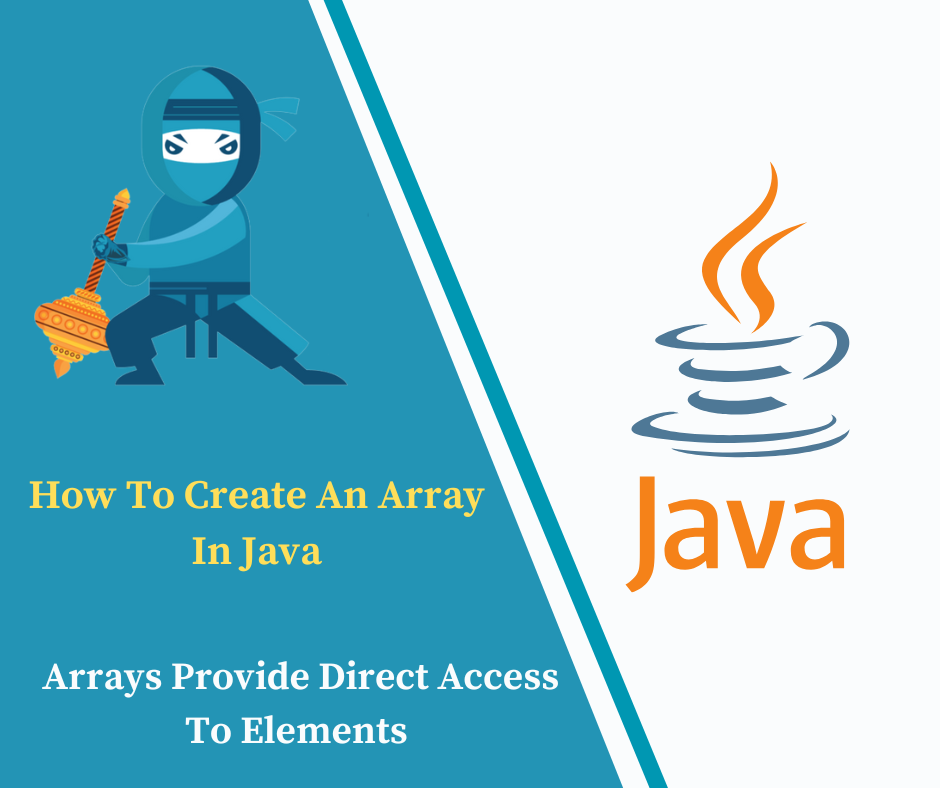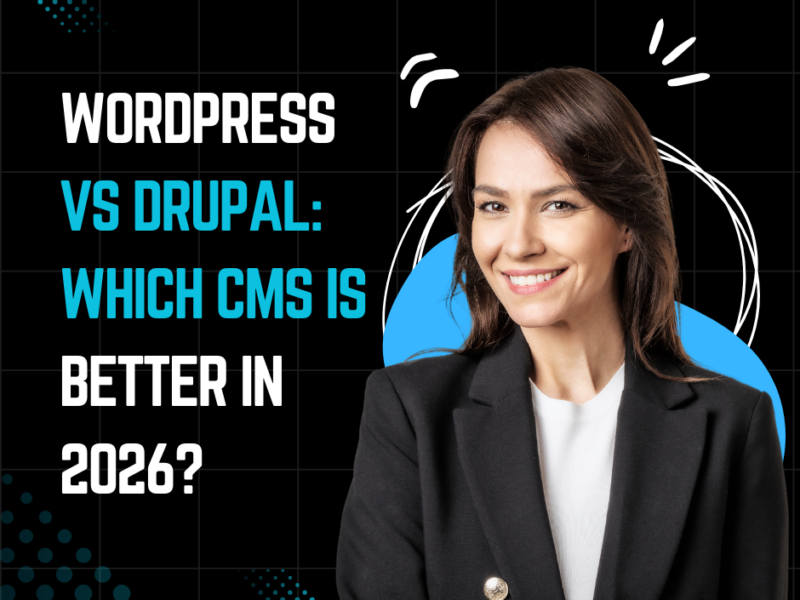Creating an Array in Java
Array in Java is a fixed-size, ordered collection of elements of the same data type. It allows you to store multiple values of the same type under a single variable name, making it easier to manage and manipulate related data.
Arrays in Java are declared using square brackets after the data type. They can hold primitive data types (like int, float, etc.) or objects (like String or custom classes). Once created, the size of the array is fixed and cannot be changed. Elements within the array are accessed using zero-based indexing.
what is an Array in Java?
In Java, an array is a data structure that allows you to store a fixed-size collection of elements of the same type. It provides a way to group multiple variables of the same data type under a single name for easier manipulation and access.
Here are some key characteristics and features of arrays in Java:
Also read: What is the Software Development Lifecycle
1. Fixed Size: Once you create an array in Java with a specific size, that size cannot be changed. This fixed size distinguishes arrays from other data structures like ArrayList, which can dynamically resize themselves.
2. Ordered Collection: Array in Java maintains the order of elements based on their indices. The first element is stored at index 0, the second at index 1, and so on. This sequential order allows for efficient access and manipulation of elements.
3. Single Data Type: The array in Java can only store elements of the same data type. For example, you can have an array of integers (int[]), an array of strings (String[]), or an array of custom objects (MyObject[]). Mixing different data types within the same array is not allowed.
4. Declaration and Initialization: Array in Java are declared by specifying the type of elements they will hold, followed by square brackets [], and then the array name. They are initialized using the new keyword to allocate memory for the array and specify its size.
Example:
int[] numbers = new int[5]; // declares and initializes an array of integers with size 5
Accessing Elements: Elements within an array are accessed using zero-based indexing. You can retrieve or modify elements by specifying their index within square brackets [].
Example:
numbers[0] = 10; // assigns the value 10 to the first element of the numbers array
int x = numbers[2]; // retrieves the value stored in the third element of the numbers array
Length Property: Every array in Java has a length property that indicates the number of elements it can hold. This property is accessed using arrayName.length.
Example:
int[] numbers = new int[5];
int arrayLength = numbers.length; // array length will be 5
How to Declare and Initialize an Array in Java in a Single Statement:
syntax
Here’s a breakdown of each part of the syntax:
int, double, char, etc.) or a reference type (like String, Object, custom classes, etc.).[] denote that it’s an array.4. {element1, element2, …, elementN}: This is the array initializer, where you list the initial values that the array will hold. These values are enclosed in curly braces {} and separated by commas.
Examples:
1. Integer Array
Example:
int[] numbers = new int[]{1, 2, 3, 4, 5};
numbers is an integer array initialized with values{1, 2, 3, 4, 5}.2. String Array
Example:
String[] weekdays = new String[]{“Monday”, “Tuesday”, “Wednesday”, “Thursday”, “Friday”};
Here, weekdays is a string array initialized with the days of the week.
3. Double Array
Example:
double[] prices = new double[]{19.99, 29.99, 39.99};
Here, prices is a double array initialized with some price values.
Notes:
If you know the size of the array but not its contents at the time of declaration, you can omit the size inside the square brackets and just use {} for initialization. The size will be determined by the number of elements provided in the initializer.
int[] numbers = {1, 2, 3, 4, 5}; // Declaration and initialization without specifying size
It’s also possible to declare an array variable first and then initialize it later using an array initializer or by assigning individual elements.
int[] numbers; // Declaration
numbers = new int[]{1, 2, 3, 4, 5}; // Initialization
This approach of declaring and initializing arrays in a single statement is concise and commonly used when you know the initial values of the array at the time of declaration.
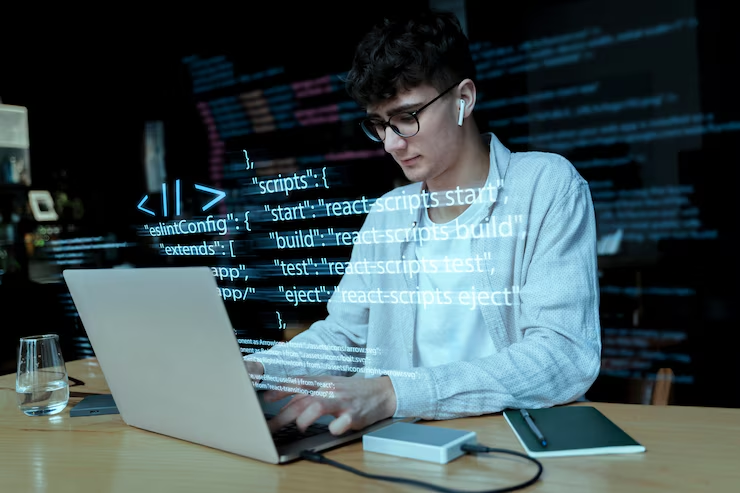
Advantages of Arrays in Java:
1. Efficient Access: Arrays provide direct access to elements using their index, resulting in fast retrieval and modification operations.
Disadvantages of Arrays in Java:
1. Fixed Size: Arrays have a fixed size once created, and their size cannot be changed dynamically during runtime, which can lead to either wasted memory or insufficient space for elements.
2. Lack of Flexibility: Arrays store elements of the same type and have a fixed size, limiting their flexibility compared to dynamic data structures like ArrayList or LinkedList.
3. Overhead for Insertions and Deletions: Inserting or deleting elements in the middle of an array requires shifting existing elements, resulting in inefficient operations with time complexity O(n).
FAQ:
How do you declare an array in Java?
Arrays are declared by specifying the type of elements followed by square brackets and then the array name. For example, int[] myArray; declares an array named myArray that can hold integers.
Can arrays in Java store different types of data?
No, arrays can only store elements of the same type. If you need to store different types, consider using arrays of objects (like Object[]) or collections like ArrayLists.
How do you initialize an array in Java?
Arrays can be initialized using either an array initializer or using the new keyword. For example, int[] myArray = {1, 2, 3}; initializes an array with three integers.
What happens if you access an index that is out of bounds in an array?
Java will throw an ArrayIndexOutOfBoundsException at runtime if you try to access an index that does not exist in the array.
Conclusion:
Arrays are fundamental in Java programming for organizing and managing collections of data efficiently. They provide a structured way to store and access elements of the same type, making them essential for a wide range of applications from basic data storage to complex algorithms. Understanding how to declare, initialize, and manipulate arrays in Java is crucial for developing effective Java programs