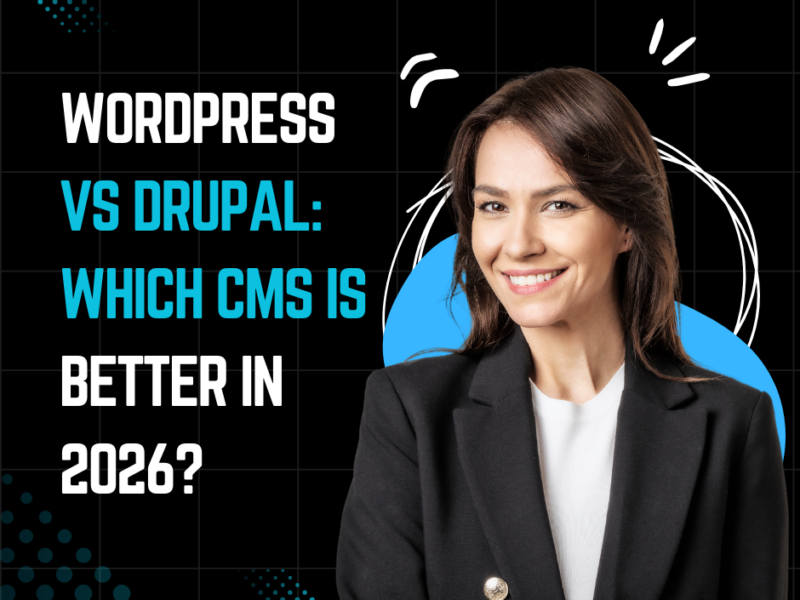How Can UX and UI Design Boost My Website’s Conversion Rates?
Creating a visually appealing, user-friendly website is essential in today’s competitive digital landscape. User experience (UX) and user interface (UI) design play a pivotal role in not only engaging visitors but also encouraging them to take specific actions, such as making a purchase, signing up, or filling out a contact form. So, how can UX and UI design boost my website’s conversion rates? This article explores the importance of UX and UI design, how they work together, and actionable strategies for improving conversion rates.
Understanding UX and UI Design
Before delving into how these elements impact conversions, it’s essential to understand the differences between UX and UI.
User Experience (UX): UX design focuses on the functionality and ease of navigation on a website. The primary goal is to ensure that the user journey is seamless, enjoyable, and intuitive. UX design involves understanding the users’ needs and ensuring every touchpoint aligns with their expectations.
User Interface (UI): UI design is about the aesthetic elements, including color schemes, typography, icons, and overall visual appeal. Good UI design captures the user’s attention and makes the website visually appealing, encouraging users to stay longer and explore.
Together, effective UX and UI design can make your website user-friendly and visually captivating, which is crucial for boosting conversion rates.
Also read: How to Build a Blog That Attracts Paid Sponsorships and Collaborations
How Can UX and UI Design Boost My Website’s Conversion Rates?
1. Enhanced Usability and Intuitive Navigation
A well-thought-out UX design improves usability and ensures that visitors can find information quickly and effortlessly. When users easily navigate your site, they’re more likely to engage with your content and proceed to convert. For example, organizing product categories logically, adding search functionality, and offering clear menu options are ways to enhance usability.
2. Creating a Positive First Impression
A polished, professional UI design helps create a positive first impression, which can greatly affect conversion rates. People form an opinion about your website in milliseconds, and this initial impression determines if they will stay or leave. An attractive, cohesive design gives users confidence in your brand and encourages them to continue exploring.
3. Building Trust with a Consistent Brand Identity
Consistency in UI elements, such as colors, fonts, and layout, reinforces your brand identity. A consistent design fosters trust, making visitors feel more comfortable engaging with your site. For instance, if your checkout pages match your homepage’s look and feel, users are less likely to feel wary about providing personal information, which improves conversion rates.
4. Optimizing for Mobile Devices
With a significant portion of users accessing websites from mobile devices, responsive UX and UI design is essential. Ensuring that your website adapts smoothly to various screen sizes can prevent mobile visitors from abandoning the site due to poor functionality. By offering a mobile-optimized experience, you can retain more visitors, increasing the chances of conversion.
5. Reducing Cognitive Load with Minimalist Design
An effective UI design minimizes clutter and reduces cognitive load, allowing users to focus on what’s important. By incorporating white space, minimal text, and clear calls-to-action (CTAs), you reduce distractions and guide users toward conversion goals. A clean, streamlined layout ensures that users won’t feel overwhelmed, which helps them make quicker decisions.
6. Clear and Compelling Calls-to-Action (CTAs)
Well-designed CTAs are critical for conversion rates. Effective UX and UI design ensure CTAs are prominent and easy to understand, and encourage users to take the next step. For instance, using contrasting colors, bold fonts, and action-oriented language (e.g., “Buy Now” or “Get Started”) can make CTAs more appealing, leading to higher conversions.
7. Providing a Seamless Checkout Process
A complex or frustrating checkout process can lead to cart abandonment. Streamlining the checkout process with clear steps, easy-to-understand forms, and minimal distractions can significantly reduce this issue. Simplified UX design, such as offering a guest checkout option and integrating multiple payment options, can also improve the user experience and increase conversions.
8. Utilizing Visual Hierarchy for Key Information
Visual hierarchy helps direct users’ attention to important elements like CTAs, key benefits, and product features. UX and UI design employ techniques such as bold fonts, contrasting colors, and strategic placement to highlight essential information. By guiding users through a well-structured journey, you enhance engagement and prompt them to take action.
9. Improving Page Load Speed
Slow-loading pages can lead to high bounce rates. Both UX and UI play a role in page speed optimization. Compressing images, using efficient coding, and avoiding heavy graphics can speed up load times. Since faster pages enhance user experience, reducing page load times is one of the most effective ways to keep users engaged and increase conversions.
10. Using Social Proof to Reinforce Trust
Adding elements like customer reviews, testimonials, or case studies can build trust and encourage conversions. When UX and UI design incorporates social proof strategically, it helps users feel more confident about their choices. Displaying testimonials near CTAs or adding product ratings can subtly persuade users to take action.
Strategies to Implement UX and UI Improvements
1. Conduct User Research and Testing Regularly conduct user research to understand your audience’s preferences, pain points, and behaviors. A/B testing is particularly useful for determining which design elements yield the best results. Test different layouts, colors, or button placements to identify the most effective combinations for conversions.
2. Optimize Your Landing Pages Since landing pages often drive conversions, they should be designed to keep users focused. Remove unnecessary links, use concise copy, and highlight key benefits to create a strong first impression.
3. Focus on Accessibility Accessible design is not only ethical but also boosts conversion rates. Ensure your website is accessible to all users by implementing features like keyboard navigation, alt text for images, and contrast adjustments.
4. Personalize the User Experience Personalization based on user behavior can significantly improve engagement and conversions. Consider dynamic content that changes based on user preferences, such as showing recently viewed items or personalized recommendations.
5. Monitor Analytics and Feedback Use analytics tools to track user behavior and identify areas where users drop off or experience friction. Collecting feedback through surveys or usability tests can provide valuable insights into user preferences, enabling continuous improvement.
FAQ
How Can UX and UI Design Boost My Website’s Conversion Rates?
UX and UI design boost conversion rates by improving usability, creating a positive first impression, establishing trust, optimizing for mobile, and guiding users with effective CTAs.
What’s the Difference Between UX and UI Design?
UX design focuses on the overall user journey and functionality, while UI design centers on the visual and aesthetic aspects, like layout, colors, and typography.
Why is Mobile Optimization Important for UX and UI?
Mobile optimization ensures that your website looks and functions well on all devices, which prevents mobile users from abandoning the site due to poor performance.
How Can Visual Hierarchy Improve Conversions?
Visual hierarchy draws attention to essential elements like CTAs, helping users navigate the site easily and increasing the likelihood of conversions
Can UX and UI Design Affect SEO?
Yes, a well-designed UX/UI enhances page load speed, mobile-friendliness, and engagement, all of which positively impact SEO and help drive organic traffic.
What Are Some Quick Tips for Improving UX/UI Design?
Quick improvements include simplifying navigation, optimizing load speeds, using clear CTAs, and regularly testing different design elements.
Conclusion
In today’s digital age, UX and UI design are integral to converting visitors into customers. By focusing on enhancing usability, creating a cohesive brand experience, and making key information easy to find, you not only improve user satisfaction but also increase the likelihood of conversions. For businesses seeking to improve their website’s conversion rates, investing in UX and UI design is a valuable strategy that can yield long-term benefits.