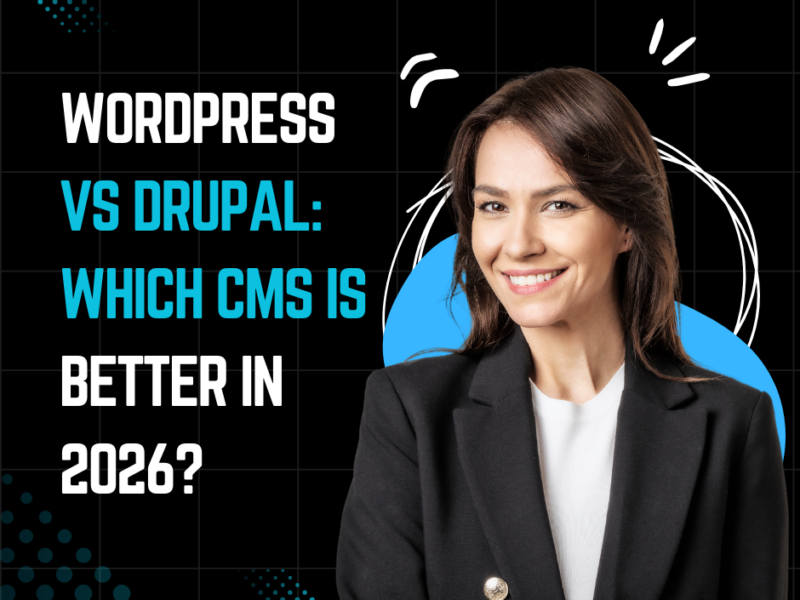Keeping Your Audience Engaged: Using GMB Posts Effectively
In the realm of digital marketing, keeping your audience engaged is more crucial than ever. As consumers become more discerning and the competition grows fiercer, businesses must leverage every tool available to maintain connection with their customers. Google My Business (GMB) is one such powerful tool that can significantly enhance your engagement strategy. This article delves into GMB optimization, specifically focusing on how to use posts and updates to keep your audience engaged.
Understanding Google My Business Posts
Google My Business posts allow businesses to share timely updates, promotions, and announcements directly on their GMB profile. This feature is an excellent opportunity for businesses to connect with their customers, enhance visibility in local search results, and ultimately drive traffic to their website or physical location.
Engagement through posts not only keeps your existing customers informed but also attracts potential customers who discover your business while searching online.
Why Audience Engagement Matters
Keeping your audience engaged is vital for several reasons:
Builds Loyalty: Engaged customers are more likely to remain loyal to your brand. When customers feel connected to your business, they are less likely to switch to competitors.
Encourages Interaction: Regular posts encourage customers to interact with your brand, whether by liking, sharing, or commenting. This interaction can lead to valuable feedback and insights.
Improves SEO: Engaging with your audience can boost your search engine rankings. Google prioritizes active businesses in local search results, which means that regular posts can improve your visibility.
Informs and Educates: Posts are an excellent way to share useful information, tips, or updates about your products or services, helping customers make informed decisions.
GMB Optimization Part 5: How to Engage with Posts and Updates
Now that we’ve established the importance of audience engagement, let’s explore how to effectively use GMB posts and updates to keep your audience engaged.
1. Create Relevant and Timely Content
When posting on GMB, it’s crucial to share content that is relevant to your audience. Consider seasonal promotions, upcoming events, or changes in business hours. Timely updates keep your audience informed and demonstrate that your business is active and engaged with its community.
Example: If you run a restaurant, share posts about daily specials or upcoming events like live music nights. This not only informs your audience but also encourages them to visit.
Also read: GMB Optimization Part 4: Master Reviews, Boost Credibility
Also read: Harnessing the Power of Customer Reviews on GMB
2. Utilize Different Types of Posts
Google My Business allows you to create various types of posts, including:
What’s New: Share updates about your business, such as new product launches or services.
Events: Promote upcoming events to encourage participation.
Offers: Highlight limited-time offers to create urgency and drive immediate engagement.
Products: Showcase new products or popular items in your inventory.
Each type of post serves a unique purpose and allows you to engage your audience differently. Mixing these types can keep your content fresh and appealing.
3. Incorporate High-Quality Visuals
Posts that include images or videos tend to garner more attention than text-only posts. High-quality visuals can captivate your audience and encourage them to engage with your content.
For example, a local bakery could post mouthwatering photos of freshly baked goods, while a gym could share videos of workouts or classes. The key is to use visuals that resonate with your audience and reflect your brand’s identity.
4. Engage with Your Audience Through Responses
Interaction doesn’t stop with posting; responding to comments and questions on your GMB posts is crucial for maintaining engagement. When customers leave comments, acknowledging them promptly shows that you value their input and are attentive to their needs.
Engagement can foster a sense of community around your brand. If a customer shares a positive experience, thank them! If they ask a question, provide a thoughtful answer. This two-way communication builds relationships and loyalty.
5. Monitor and Adjust Your Strategy
Regularly check the performance of your GMB posts through insights and analytics. Track metrics such as views, clicks, and engagement rates to understand what type of content resonates most with your audience. Use this data to refine your strategy and make informed decisions moving forward.
For example, if you notice that posts about special offers receive higher engagement than event announcements, you might prioritize promotional content in your future posts.
Best Practices for GMB Posts
Consistency is Key: Aim to post regularly—ideally at least once a week. Consistency helps keep your business top-of-mind for your audience.
Call to Action (CTA): Always include a strong CTA in your posts. Whether you want customers to visit your website, call your business, or come in for a special offer, make sure to guide them on the next steps.
Use Keywords Wisely: Incorporate relevant keywords naturally in your posts to enhance visibility. This can help your posts appear in local search results.
Stay Compliant with Guidelines: Ensure that your posts adhere to Google’s content policies to avoid any issues with visibility.
FAQ
How often should I post on Google My Business?
It’s recommended to post at least once a week to keep your audience engaged and informed. Regular posts signal to Google that your business is active.
What types of posts can I share on GMB?
You can share a variety of posts, including updates about your business, special offers, events, and informative content relevant to your industry.
Can I include links in my GMB posts?
Yes, you can include links in your GMB posts, which is a great way to direct customers to your website, blog, or other resources.
How can I measure the success of my GMB posts?
You can use GMB insights to track engagement metrics such as views, clicks, and interactions. This data can help you understand what content resonates best with your audience.
Is it necessary to respond to comments on my GMB posts?
Yes, responding to comments is essential as it shows your customers that you value their feedback and are committed to providing excellent customer service. Engaging with your audience can foster loyalty and improve customer satisfaction.
Conclusion
Keeping your audience engaged is a fundamental aspect of running a successful business, and Google My Business provides a robust platform for achieving this. By utilizing GMB posts effectively—creating relevant content, engaging with comments, incorporating visuals, and monitoring performance—you can foster a loyal customer base that actively interacts with your brand.
Remember, the ultimate goal is to create meaningful connections with your audience that encourage loyalty, advocacy, and ongoing engagement. As you implement these strategies, you’ll not only enhance your GMB presence but also drive more traffic to your business.