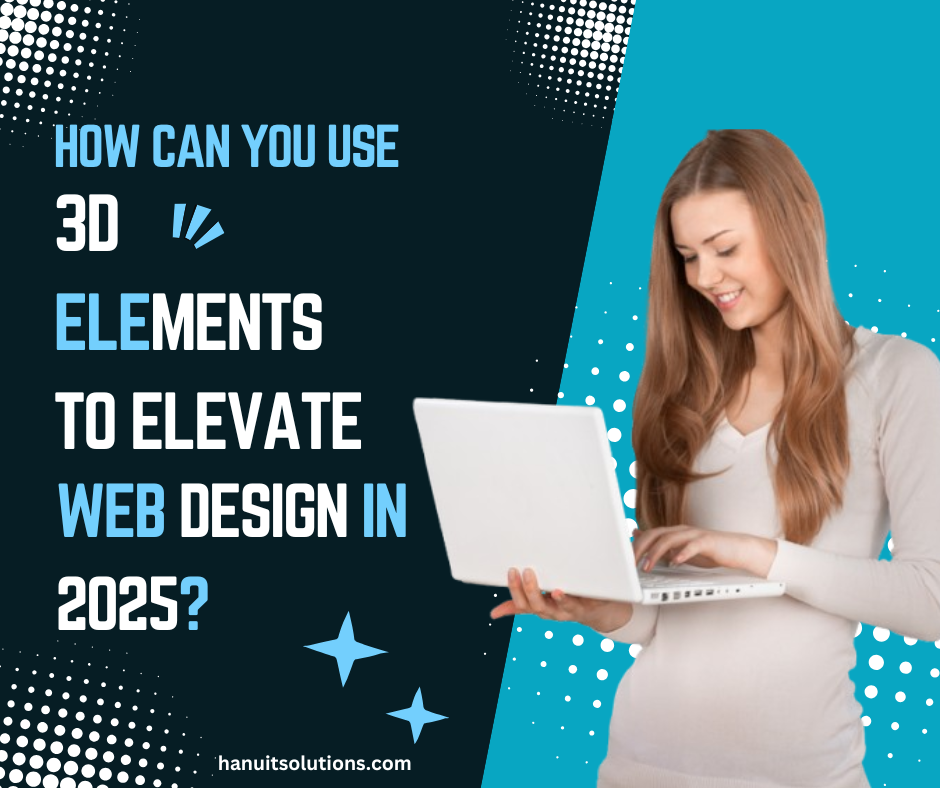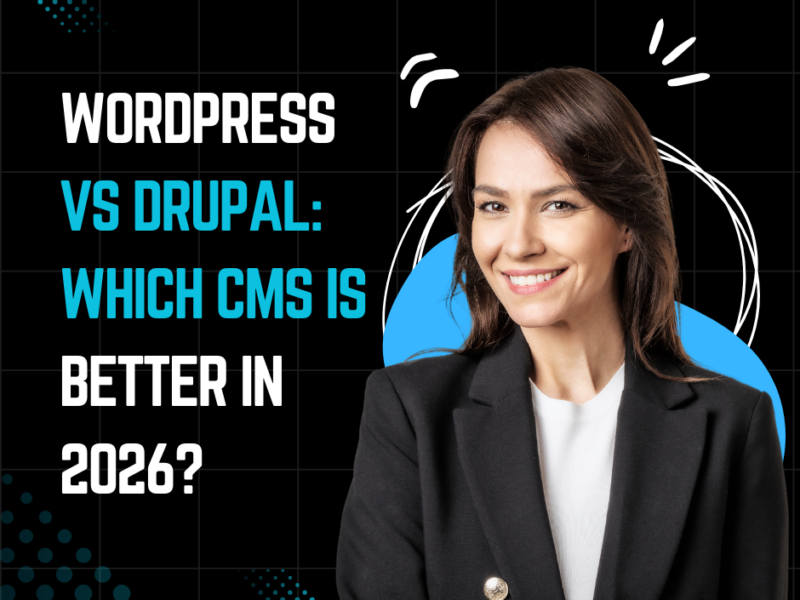How Can You Use 3D Elements to Elevate Web Design in 2025?
Web design is constantly evolving, and 2025 is shaping to be a year where immersive experiences take center stage. One of the most effective ways to create visually engaging websites is by incorporating 3D elements to elevate web design. With advancements in technology, designers now have access to powerful tools that allow them to integrate 3D components seamlessly into web pages. These elements not only enhance aesthetics but also improve user engagement and interaction.
In this article, we will explore how 3D elements to elevate web design can be effectively used, the benefits they offer, the latest trends, and the tools available to create stunning 3D-enhanced websites in 2025.
The Importance of 3D Elements in Web Design
As internet speeds and browser capabilities improve, web designers are no longer confined to flat, static layouts. The use of 3D elements to elevate web design helps create an immersive experience that captures user attention and enhances navigation. Whether through interactive models, parallax scrolling, or dynamic animations, 3D elements add depth and realism that traditional designs cannot achieve.

Benefits of Using 3D Elements in Web Design
- Enhanced User Engagement – Users are naturally drawn to visually appealing content and 3D elements make websites more interactive and engaging.
- Improved Brand Identity – Unique and modern 3D designs help brands stand out, making their websites more memorable.
- Better Storytelling – 3D visuals allow businesses to present their products and services in an immersive way, improving the storytelling aspect of web design.
- Higher Retention Rates – Websites with interactive 3D elements encourage visitors to stay longer, reducing bounce rates.
- Innovative UI/UX – Three-dimensional design elements create more intuitive and enjoyable user experiences, leading to better conversion rates.
How to Use 3D Elements to Elevate Web Design in 2025
1. 3D Hero Sections and Headers
The hero section is the first thing users see when they land on a website. By incorporating 3D elements such as animated graphics, parallax effects, and interactive objects, designers can create a stunning first impression. Whether it’s a rotating product display or an interactive brand logo, 3D hero sections grab attention instantly.
- 3D animations that respond to user actions.
- Layered depth effects that create a sense of realism.
- Product showcases in a 3D space for eCommerce sites.
2. Interactive 3D Models
Interactive 3D Models are digital representations of objects or environments that users can manipulate in real time. These models allow users to rotate, zoom, and interact with the object using a mouse, touch controls, or other input devices. They are commonly used in gaming, virtual reality (VR), augmented reality (AR), product visualization, education, and simulations to provide an immersive and engaging experience.
- E-commerce websites (360-degree product views).
- Real estate websites (virtual tours of properties).
- Educational platforms (interactive learning modules).
3. Parallax Scrolling with 3D Depth
Parallax Scrolling with 3D Depth is a web design and animation technique where background and foreground elements move at different speeds as the user scrolls, creating an illusion of depth and three-dimensionality. This effect enhances user engagement by simulating a layered perspective, making the visuals appear more dynamic and immersive. It is commonly used in websites, games, and interactive storytelling to create a more visually appealing experience.
4. 3D Typography and Icons
3D Typography and Icons refer to text and graphical symbols that are designed with three-dimensional depth, shading, and perspective to create a more immersive and visually striking appearance. These elements add realism, depth, and a modern aesthetic to digital and print designs.
Uses of 3D Typography and Icons:
- Branding & Logos: Enhances visual identity with bold, eye-catching designs.
- Web & App Design: Improves user experience with interactive and engaging UI elements.
- Advertising & Marketing: Makes headlines and key messages stand out in promotional materials.
- Gaming & UI/UX: Adds depth and realism to in-game menus and interfaces.
- Social Media Content: Creates visually appealing posts and stories to boost engagement.
5. Augmented Reality (AR) Integration
Augmented Reality (AR) Integration refers to the process of incorporating AR technology into applications, websites, or digital experiences, allowing users to interact with virtual objects overlaid in the real world. This is achieved using devices such as smartphones, tablets, AR glasses, or headsets that blend digital content with the physical environment in real-time. For example:
- A furniture store website allows users to place 3D models of furniture in their homes via AR.
- Virtual fitting rooms for fashion eCommerce sites.
6. Micro-Animations and Motion Effects
Micro-Animations and Motion Effects refer to small, subtle animations and visual effects designed to enhance the user experience by providing feedback, guiding interactions, or adding aesthetic appeal. These animations improve engagement, usability, and storytelling in digital interfaces without overwhelming the user.
- Hover effects that change perspective based on cursor movement.
- Button interactions that pop out in 3D space.
- Loading animations that make waiting times more engaging.
Also read: What Are the Biggest Benefits of Blockchain for E-Commerce in 2025?
7. WebGL and Three.js for Advanced 3D Graphics
WebGL and Three.js for Advanced 3D Graphics refer to technologies that enable high-quality 3D rendering in web browsers without requiring additional plugins.
- WebGL (Web Graphics Library): A JavaScript API that allows rendering interactive 2D and 3D graphics using the GPU, providing smooth and efficient performance.
- Three.js: A JavaScript library built on WebGL that simplifies the creation of complex 3D scenes, animations, and effects with an easier-to-use API.
Uses of WebGL and Three.js:
- Web-Based 3D Experiences: Enables immersive 3D environments for websites and apps.
- Gaming & Virtual Worlds: Powers browser-based games with realistic graphics and physics.
- Product Visualization: Allows interactive 3D previews of products in e-commerce.
- Architectural & Industrial Design: Showcases models and prototypes with real-time rendering.
- Augmented & Virtual Reality: Supports AR/VR experiences directly in web browsers.
Tools for Creating 3D Elements in Web Design
To implement 3D elements to elevate web design, designers and developers can use various tools, including:
- Three.js – A JavaScript library for creating 3D graphics.
- WebGL – A web technology for rendering interactive 3D visuals.
- Spline – A design tool for creating lightweight 3D web elements.
- Blender – A 3D modeling software used for creating assets.
- Adobe Aero – A tool for integrating AR experiences into web design.
- Lottie – For lightweight 3D animations.
Challenges and Considerations
While 3D elements to elevate web design bring numerous benefits, they also come with challenges:
- Performance Issues – Heavy 3D assets can slow down websites. Optimizing files and using WebGL efficiently can help.
- Accessibility Concerns – Not all users can interact with 3D elements due to hardware limitations. Providing alternative content is essential.
- Compatibility – Ensure that 3D elements work across different browsers and devices.
Best Practices for Using 3D in Web Design
- Keep It Minimal: Avoid cluttering your site with excessive 3D elements. Use them strategically to highlight important areas.
- Optimize for Speed: Large 3D files can slow down websites. Use optimized formats and lazy loading techniques.
- Ensure Accessibility: Make sure 3D elements do not hinder usability for visually impaired users.
- Test Across Devices: Ensure that 3D elements work seamlessly across desktops, tablets, and mobile devices.
- Use High-Quality Graphics: Blurry or pixelated 3D graphics can negatively impact the user experience.
FAQ
How do 3D elements improve web design?
3D elements create a more immersive and interactive user experience, increasing engagement and making websites more visually appealing.
Are 3D elements suitable for all types of websites?
While 3D elements can enhance most websites, they are particularly beneficial for eCommerce, gaming, real estate, and portfolio sites. Simpler websites may not need extensive 3D elements.
Do 3D elements slow down a website?
If not optimized properly, 3D elements can impact loading times. Using lightweight assets, compression techniques, and efficient coding helps mitigate performance issues.
What tools are best for adding 3D elements to a website?
Popular tools include Three.js, WebGL, Blender, Spline, and Lottie for creating and integrating 3D elements seamlessly.
Conclusion
The future of web design is evolving rapidly, and 3D elements to elevate web design play a crucial role in creating immersive, engaging, and visually appealing websites. Whether through interactive 3D models, parallax effects, or augmented reality, businesses can leverage these techniques to stand out in 2025. While challenges exist, the right tools and optimization strategies can ensure a seamless and innovative user experience. Are you ready to integrate 3D elements to elevate web design into your website? Start experimenting with the latest tools and trends to stay ahead in the digital landscape!