Google My Business Optimization for Brick-and-Mortar Stores: A Checklist
Brick-and-mortar stores thrive on local visibility, and optimizing your Google My Business profile is the key to attracting nearby customers. Whether you’re looking to enhance your local search ranking or drive more foot traffic, this checklist covers all the essential steps to make your GMB listing stand out. From updating contact details to managing reviews, we’ve got you covered!
Discover the ultimate checklist to optimize your Google My Business profile for brick-and-mortar stores. From claiming your listing and adding accurate business details to leveraging photos, reviews, and posts, this guide covers everything you need to know to attract more customers and grow your local presence. Perfect for business owners and marketers looking to drive foot traffic and stand out in local searches!
Why Google My Business Optimization Matters
Google My Business is a free tool that enables businesses to manage their online presence on Google Search and Maps. Optimizing your GMB profile for brick-and-mortar stores ensures your store appears prominently when customers search for related products or services in your area. This can increase your store’s visibility, boost customer engagement, and improve your chances of converting searchers into visitors.
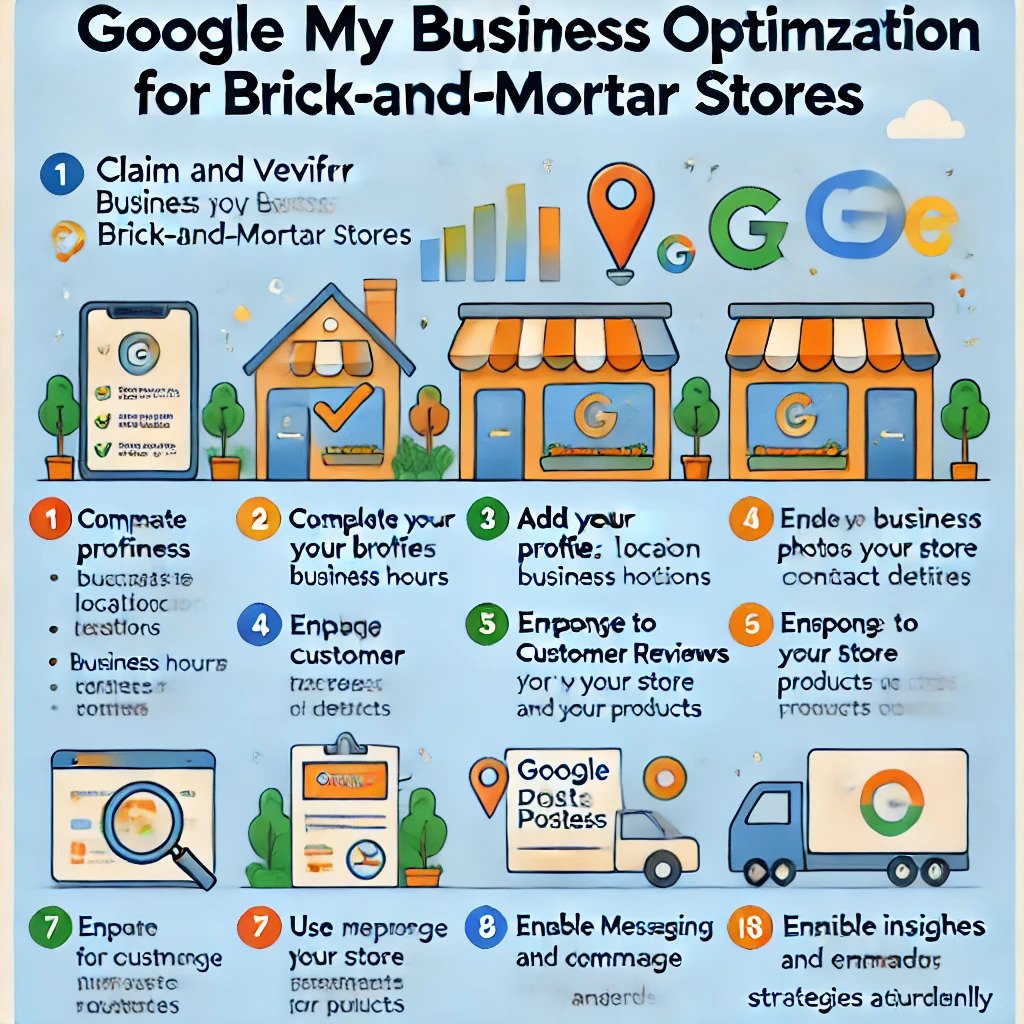
Also read: The Role of Responsive Web Design in Increasing Online Retail Sales
Google My Business Optimization for Brick-and-Mortar Stores: A Checklist
Follow this step-by-step checklist to ensure your GMB profile is optimized for maximum visibility and customer engagement:
1. Claim and Verify Your Business Listing
- Visit Google My Business.
- Create an account or log in with your Google credentials.
- Please search for your business to ensure it’s not already listed.
- If your business is listed, claim it by following the verification process.
- Verification methods include mail, phone, email, or instant verification (if eligible).
2. Complete Every Section of Your Profile
- Business Name: Use your business name as it appears in the real world.
- Address: Ensure your address is accurate and matches your store’s signage and website.
- Phone Number: Provide a local phone number that connects directly to your store.
- Business Category: Choose the most relevant primary category for your business. Add secondary categories if applicable.
- Website: Link to your business’s main website or landing page.
3. Add High-Quality Photos and Videos
- Upload professional, high-resolution photos of your storefront, interior, products, and services.
- Add a logo and cover photo to reinforce your branding.
- Include videos showcasing your store’s ambiance, products, or customer testimonials.
- Regularly update your gallery to keep it fresh and engaging.
4. Write a Compelling Business Description
- Use up to 750 characters to describe your business. Focus on what makes your store unique.
- Include relevant keywords to improve local search visibility.
- Highlight key offerings, services, and any special promotions.
5. Keep Your Hours Updated
- Set accurate business hours, including special holiday hours.
- Update your hours promptly if they change to avoid frustrating customers.
6. Enable Messaging
- Turn on the messaging feature to allow customers to contact you directly.
- Respond promptly to inquiries to improve customer satisfaction.
7. Encourage and Manage Reviews
- Ask satisfied customers to leave reviews on your GMB profile.
- Respond to all reviews, both positive and negative, professionally.
- Use feedback to improve your products and services.
8. Leverage Google Posts
- Create posts to share updates, promotions, events, and news.
- Use eye-catching images, clear calls-to-action, and links to your website or landing pages.
- Post consistently to maintain engagement.
9. Optimize for Local SEO
- Use location-based keywords throughout your GMB profile.
- Ensure your business information (NAP: Name, Address, Phone) is consistent across all online platforms.
- Build local backlinks to enhance your search ranking.
10. Monitor Insights and Analytics
- Use GMB’s Insights feature to track profile views, search queries, customer actions, and more.
- Analyze the data to identify trends and improve your strategy.
11. Utilize Attributes and Amenities
- Add relevant attributes such as “Wheelchair Accessible,” “Pet-Friendly,” or “Free Wi-Fi.”
- Highlight amenities that enhance the customer experience.
12. Stay Active and Engage with Customers
- Regularly update your profile with new content.
- Reply to questions in the Q&A section to provide quick, helpful answers.
- Show appreciation to customers who interact with your profile.
Benefits of Google My Business Optimization for Brick-and-Mortar Stores
Optimizing your GMB profile offers several advantages:
- Increased Visibility: Your store is more likely to appear in local search results and on Google Maps.
- Higher Foot Traffic: Accurate and engaging information can attract more customers to your store.
- Improved Customer Engagement: Features like reviews, messaging, and posts help you connect with customers.
- Enhanced Credibility: A well-maintained profile instills trust and confidence in potential customers.
Common Mistakes to Avoid
- Incomplete Profiles: Neglecting to fill out all sections can lower your visibility.
- Inconsistent Information: Discrepancies in NAP details can harm your local SEO.
- Ignoring Reviews: Failing to respond to reviews can hurt your reputation.
- Irregular Updates: Infrequent updates can make your business appear inactive.
FAQs
How do I verify my Google My Business listing?
You can verify your listing via mail, phone, email, or instant verification, depending on your business’s eligibility. Google provides instructions during the setup process.
Can I manage multiple locations with one Google My Business account?
Yes, you can manage multiple locations from a single account. Use the bulk upload feature for efficiency.
How often should I update my GMB profile?
Regular updates are recommended. Add new photos, respond to reviews, and post updates weekly to keep your profile fresh and engaging.
What should I do if I receive a negative review?
Respond professionally and courteously. Apologize for the customer’s experience and offer a solution if possible. Avoid being defensive.
Are Google My Business posts free to use?
Yes, creating and sharing posts on GMB is free. Use this feature to promote events, sales, and updates.
Can I add products and services to my GMB profile?
Yes, you can list products and services directly in your GMB profile. Include detailed descriptions and prices for better customer engagement.
What are GMB Insights, and why are they important?
GMB Insights provides data on how customers find and interact with your profile. Use these metrics to evaluate your performance and optimize your strategy.
Conclusion
Optimizing your Google My Business profile is a vital step for brick-and-mortar stores to thrive in today’s competitive market. By ensuring your GMB listing is accurate, engaging, and up-to-date, you can increase your visibility, attract more local customers, and provide them with a seamless experience. Use this checklist as a guide to maximize the potential of your GMB profile and drive success for your brick-and-mortar store.








