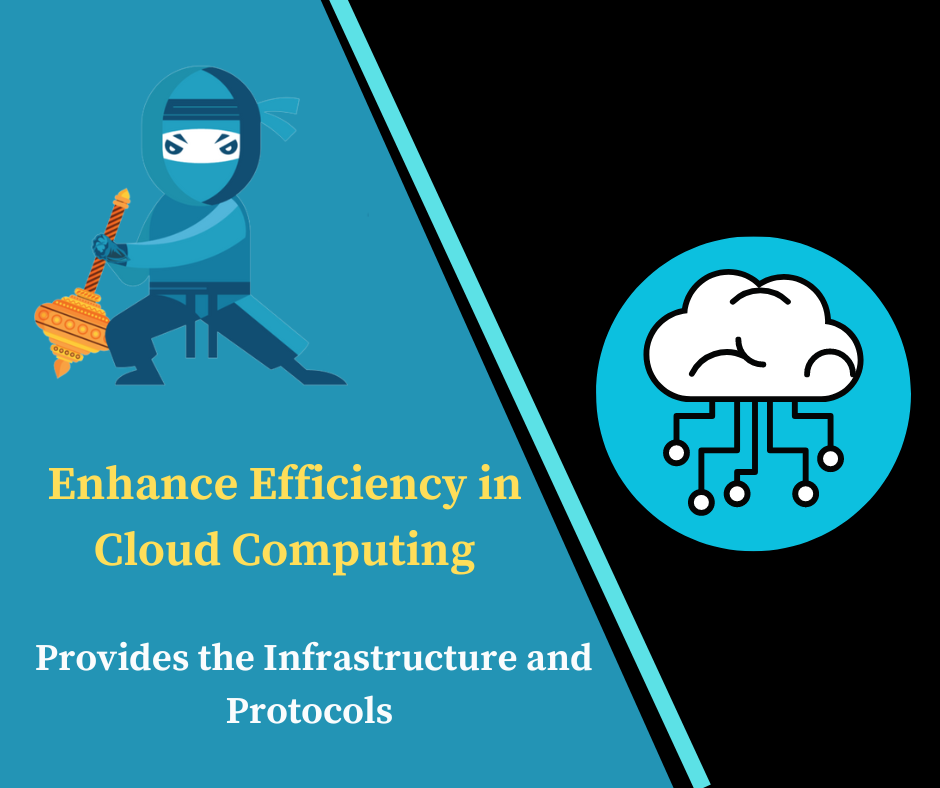Cloud computing is a paradigm in information technology where computing services—such as servers, storage, databases, networking, software, and more—are delivered over the internet (“the cloud”). This approach enables convenient, on-demand access to a shared pool of configurable computing resources, which can be rapidly provisioned and released with minimal management effort or service provider interaction. Essentially, cloud computing allows organizations and individuals to access and use computing resources as needed, offering scalability, flexibility, and cost-efficiency compared to traditional on-premises infrastructure.
What is Cloud Computing
Cloud computing refers to the delivery of computing services—like servers, storage, databases, networking, software, and more—over the internet (“the cloud”). This enables on-demand access to resources, typically with pay-as-you-go pricing, providing flexibility and scalability for businesses and individuals alike

Types of Cloud Computing
Service Models:
1. Infrastructure as a Service (IaaS): Provides virtualized computing resources over the internet. Users can rent virtual machines, storage, and networking infrastructure on a pay-as-you-go basis. Examples: AWS EC2, Azure Virtual Machines, Google Compute Engine.
2. Platform as a Service (PaaS): Offers a platform allowing customers to develop, run, and manage applications without the complexity of building and maintaining the underlying infrastructure. Examples: Google App Engine, Azure App Service, Heroku.
3. Software as a Service (SaaS): Delivers software applications over the internet on a subscription basis. Users can access applications via a web browser without needing to install or maintain software locally. Examples: Google Workspace, Office 365, Salesforce.
4. Function as a Service (FaaS) or Serverless Computing: Allows developers to deploy individual functions or pieces of code in response to specific events or triggers. Resources are automatically allocated and managed by the cloud provider. Examples: AWS Lambda, Azure Functions, Google Cloud Functions.
Also read : Boost Rankings with On-Page SEO
Deployment Models:
1. Public Cloud: Services are delivered over the public internet and shared among multiple organizations or tenants. Managed by third-party cloud service providers. Examples: AWS, Azure, Google Cloud.
2. Private Cloud: Infrastructure and services are maintained on a private network and dedicated to a single organization. Offers more control and customization but requires higher upfront costs. Examples: VMware Private Cloud, OpenStack.
3. Hybrid Cloud: Integrates services from multiple cloud providers, allowing data and applications to be shared between them. Offers flexibility and optimization of resources across public and private clouds. Examples: AWS Outposts, Azure Hybrid Cloud, Google Anthos.
Key Benefits of Cloud Computing:
1.Scalability: Easily scale resources up or down based on demand, ensuring optimal performance and cost efficiency.
2. Cost Savings: Reduced upfront investment in hardware and maintenance costs, with pay-as-you-go pricing models that align expenses with actual usage.
3. Flexibility and Accessibility: Access to a wide range of services (IaaS, PaaS, SaaS) and deployment options (public, private, hybrid), enabling customization to meet diverse business needs.
4.Speed and Agility: Accelerated deployment of applications and services, fostering innovation and improving time-to-market.
5. Improved Collaboration: Facilitates remote work and enhances collaboration through seamless access to data and applications from anywhere with an internet connection.
6. Reliability and Performance: Cloud providers offer robust infrastructure and service level agreements (SLAs) that ensure high availability and performance.
Also read : Design Portfolio | Creative Brilliance
Key Challenges of Cloud Computing:
1. Data Security and Privacy: Concerns over data breaches, data residency, compliance with regulations (e.g., GDPR, HIPAA), and maintaining control over sensitive information.
2. Internet Dependence: Reliance on stable internet connectivity for accessing cloud services, which can impact operations during network disruptions.
3. Vendor Lock-In: Difficulty in migrating applications and data between different cloud providers due to proprietary technologies, APIs, and contractual commitments.
4. Performance Variability: Potential latency issues and performance fluctuations, especially for latency-sensitive applications or data-intensive workloads.
5. Cost Management: Monitoring and optimizing cloud spending to avoid unexpected expenses, managing resource usage efficiency, and forecasting future costs accurately.
6. Integration Complexity: Challenges in integrating existing IT systems with cloud services and managing hybrid or multi-cloud environments effectively.
Here are the key components of cloud computing:
1. Virtualization: Enables the creation of virtual resources (e.g., virtual machines, virtual networks) that abstract underlying physical hardware, allowing for efficient resource allocation and utilization.
2. Networking: Provides the infrastructure and protocols (e.g., TCP/IP, VPNs) necessary for data communication between cloud resources, users, and external networks.
3. Storage: Offers scalable and reliable storage solutions (e.g., object storage, block storage, file storage) for data persistence and retrieval across cloud environments.
4. Compute: Includes computing resources (e.g., virtual machines, containers, serverless functions) for processing tasks and executing applications in the cloud.
5. Security: Encompasses measures and technologies (e.g., encryption, identity and access management, firewall) to protect data, applications, and infrastructure from unauthorized access and cyber threats.
6. Management Tools: Provides interfaces and tools (e.g., dashboards, APIs, monitoring tools) for provisioning, managing, and monitoring cloud resources and services.
7. Databases: Offers managed database services (e.g., SQL databases, NoSQL databases) for storing and managing structured and unstructured data.
8. Applications and Services: Includes software applications and services (e.g., SaaS, PaaS) provided by cloud providers or developed and deployed by users on cloud infrastructure.
9. Monitoring and Logging: Tools and services for monitoring resource usage, performance metrics, and generating logs for troubleshooting and auditing purposes.
10. Compliance and Governance: Ensures adherence to regulatory requirements, industry standards, and organizational policies through compliance frameworks, controls, and auditing capabilities.
These components work in concert to deliver the flexibility, scalability, and efficiency benefits that make cloud computing a powerful tool for modern businesses and organizations.
FAQ:
What is the difference between public, private, and hybrid clouds?
Public Cloud: Services are delivered over the internet and shared among multiple customers.
Private Cloud: Dedicated infrastructure operated solely for one organization, offering greater control and security.
Hybrid Cloud: Combination of public and private clouds, allowing data and applications to be shared between them based on business needs.
Is cloud computing secure?
Cloud providers implement robust security measures, including data encryption, identity and access management, and compliance with industry standards. However, security responsibilities are shared between the provider and the user.
What is cloud computing?
Cloud computing refers to the delivery of computing services—such as servers, storage, databases, networking, software, and more—over the internet (“the cloud”). Users can access these resources on-demand, typically paying only for what they use.
Conclusion:
Cloud computing represents a transformative shift in IT infrastructure management, offering unparalleled flexibility, scalability, and accessibility. Businesses leveraging cloud services gain competitive advantages through enhanced efficiency, reduced costs, and improved collaboration capabilities.